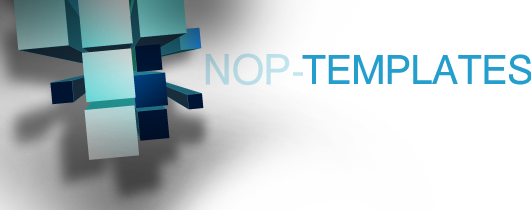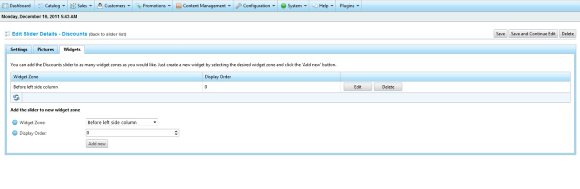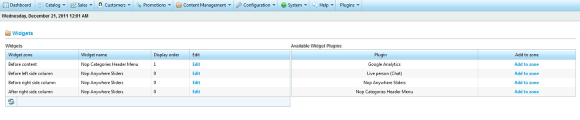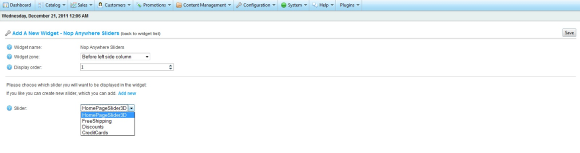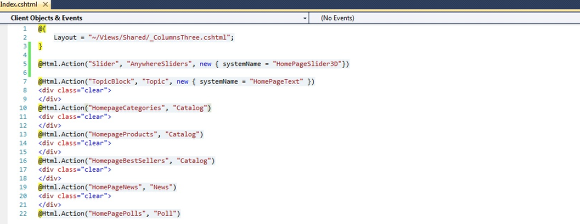Integration
Once the Nop Anywhere Sliders plugin is installed you need to integrate it in your web site. You have several options to do this: widget integration or manual integration.
1. Widget Integration
The Nop Anywhere Sliders plugin has widget support meaning that a given slider can be displayed and integrated in one of the supported widget zones for the plugin. This can be achieved from the following places.
a) Go to Plugins -> Nop Anywhere Sliders-> Manage Sliders
If you have already created a slider you will see it in the list displayed. In order to add it to a specific widget zone you will need to click the Edit link. If no sliders appear on the list you will need first to create one by clicking the Add new slider and then assing it to a given widget zone. In both of the cases you will end up on the following page on which you can edit all the slider details. Click on the Widgets tab.
Create or update slider page:
You can add the slider to a specific widget zone by selecting the zone from the dropdown and clicking Add new.
b) Go to Content Management -> Widgets:
You can add the Nop Anywhere Sliders plugin to a chosen widget zone. In order to do that click the Add to zone link next to the Nop Anywhere Sliders and a new page will appear, on which you can choose a widget zone and choose the slider that will be displayed in this widget zone. If there are no sliders available, there is a link to the page on which you can create a new slider. See the image below.
On this page you can choose the zone to which you want to add the slider, choose whcih exactly slider you want to be displayed in this widget zone and when this is done you need to click the Save button on the top right.
2. Manual Integration
The other way of integrating the Nop Anywhere Sliders is to do it manually. This can be especially useful if you want a given slider to be displayed on one page only, for example only on the home page. In nopCommerce there is no such built functionality and widgets work in a way that they are displayed on every page wherever the corresponding widget zone is displayed.
The following example will add a slider named "HomePageSlider3D" on the home page only.
Open your Index.cshtml file in Visual Studio or a text editor and add the following code, wherever you would like the Nop Anywhere Sliders to appear:
@Html.Action("Slider", "AnywhereSliders", new { systemName = "HomePageSlider3D"})
Please note the parameter named "systemName". It should be equal to the system name of the slider that we want to be displayed on this place.The system name of the slider can be viewed on the Plugins -> Nop Anywhere Sliders -> Manage Sliders page. The system name of an existing slider can be edited anytime.
Your Nop Anywhere Sliders should now be successfully integrated.