Profile: JRon
User posts
Really Nop-Templates?? No response?
OK, I don´t have any minification settings enabled for this site, are those settings at some other place?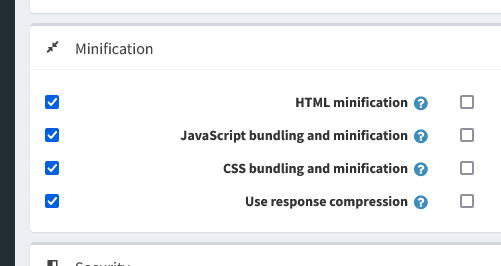
See here the difference in rendered source code from Voyager and Avenue demo sites.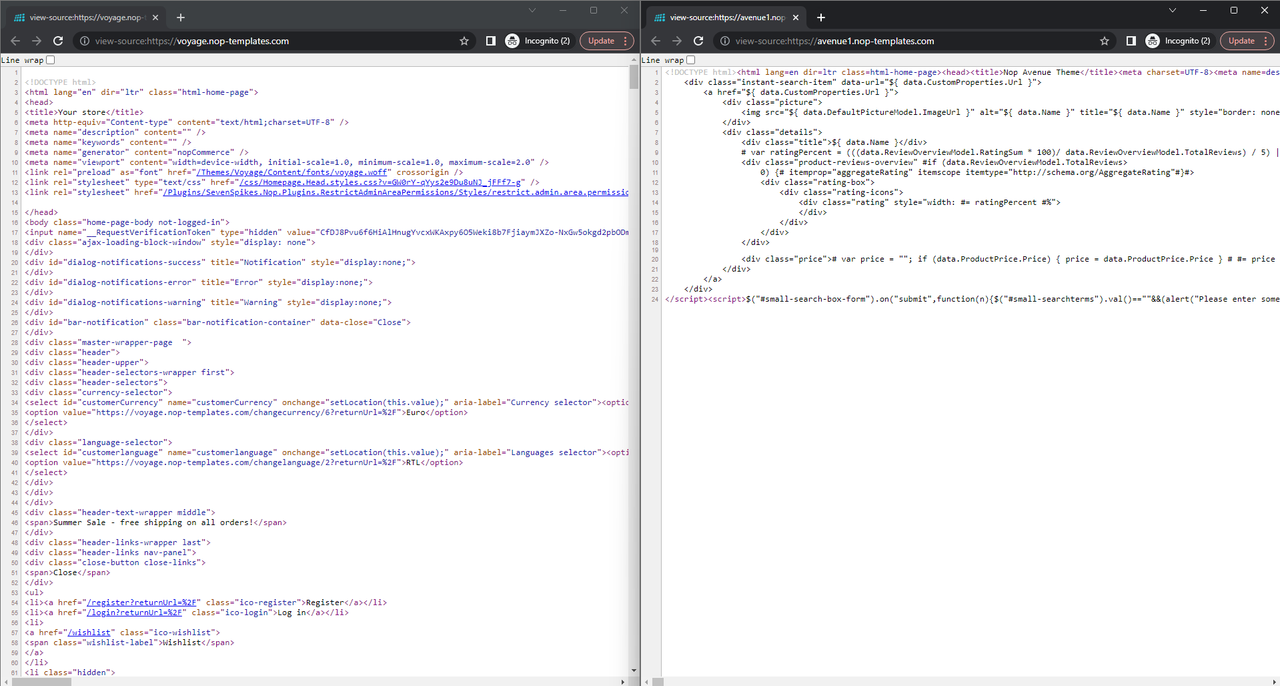
I tried to delete the code in the above post because it was cut off but got on error.
There is no </head>, </body> or </html> tag if you view the source on https://avenue1.nop-templates.com or https://avenue2.nop-templates.com in any desktop browser (by opening the page, right click-ing and select "View source").
After viewing the source on some of the demo sites for your themes I can see that Voyage, Pacific, Emporium and Uptown render correctly with the closing elements but Avenue, Venture, Pavilion, Prisma, Earth and Brooklyn do not.
[code]
<!DOCTYPE html><html lang=en dir=ltr class=html-home-page><head><title>Nop Avenue Theme</title><meta charset=UTF-8><meta name=description content=""><meta name=keywords content=""><meta name=generator content=nopCommerce><meta name=viewport content="width=device-width, initial-scale=1.0, minimum-scale=1.0, maximum-scale=2.0"><link rel=preload as=font href=/Themes/Avenue/Content/fonts/avenue_font.woff crossorigin><link href="https://fonts.googleapis.com/css?family=Nunito+Sans:300,400,800&subset=latin-ext&display=swap" rel=stylesheet><link rel=stylesheet href="/css/Homepage.Head.styles.css?v=z0q_No_QecUc17k4En_2xXY-lSg"><link rel=stylesheet href=/Plugins/SevenSpikes.Nop.Plugins.RestrictAdminAreaPermissions/Styles/restrict.admin.area.permissions.css><body class=home-page-body><input name=__RequestVerificationToken type=hidden value=CfDJ8DciUC9IFhBBpeQAlnHPVvCSVc8LsdQ60JkxVeFi-DIRRvg7_dMrhOFeDnvBsaJeFqC6ij8tnjFIFpHluZsmHIgevWzvrVs9L0o75Irfl7c5mqtLamQ2aeczFD6T4KtDRlgLC8Vq6vDENI6sD6FXh4w><div class=header-storetheme><div class=strip-left><a href="https://www.nop-templates.com/" class=strip-logo target=_blank></a><div class="strip-selector desktop"><label>Browse themes</label> <select id=browse-other-themes name=browse-other-themes><option value="https://voyage.nop-templates.com/">Voyage<option value=https://accessories-pacific.nop-templates.com/themedemo/preview>Pacific<option selected value=https://avenue1.nop-templates.com/themedemo/preview>Avenue<option value=https://supermarket.nop-templates.com/themedemo/preview>Emporium<option value=https://venture1.nop-templates.com/themedemo/preview>Venture<option value=https://electronics-prisma.nop-templates.com/themedemo/preview>Prisma<option value=https://earth1.nop-templates.com/themedemo/preview>Element<option value=https://poppy1.nop-templates.com/themedemo/preview>Poppy<option value=https://minimal1.nop-templates.com>Minimal<option value=https://uptown1.nop-templates.com/themedemo/preview>Uptown<option value="https://pavilion.nop-templates.com/">Pavilion<option value=https://brooklyn1.nop-templates.com/themedemo/preview>Brooklyn<option value="https://urban1.nop-templates.com/">Urban<option value="https://native.nop-templates.com/">Native<option value="https://tiffany1.nop-templates.com/">Tiffany<option value="https://artfactory.nop-templates.com/">ArtFactory<option value="https://motion.nop-templates.com/">Motion<option value="https://allure.nop-templates.com/">Allure<option value="https://traction.nop-templates.com/">Traction<option value="https://nitro.nop-templates.com/">Nitro<option value="https://lavella.nop-templates.com/">Lavella<option value="https://smart.nop-templates.com/">Smart<option value="https://alfresco.nop-templates.com/">Alfresco<option value="https://lighthouse.nop-templates.com/">Lighthouse<option value="https://alicante.nop-templates.com/">Alicante</select><div class=strip-theme-selector><div class=selected-theme>Avenue</div><div class="theme-list-wrap simplebar"><ul class=theme-list><li class=theme-item data-url="https://voyage.nop-templates.com/" data-name=Voyage><div class=theme-item-picture><img class=theme-item-img data-src=/Plugins/SevenSpikes.Nop.Plugins.ThemeDemosStripMenu/Themes/Voyage/Content/img/theme-image.png alt=Voyage></div><span class=theme-name>Voyage</span><li class=theme-item data-url=https://accessories-pacific.nop-templates.com/themedemo/preview data-name=Pacific><div class=theme-item-picture><img class=theme-item-img data-src=/Plugins/SevenSpikes.Nop.Plugins.ThemeDemosS
The Head element does not close either, see screenshot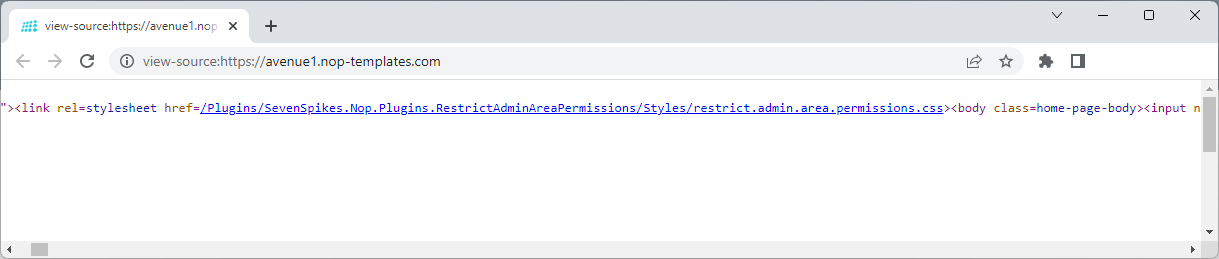
I just noticed on my site that there is no closing tag on the <body> or <html> elements, you can see this on the demo page by using view source.
I don´t know what is the cause, can you look into this?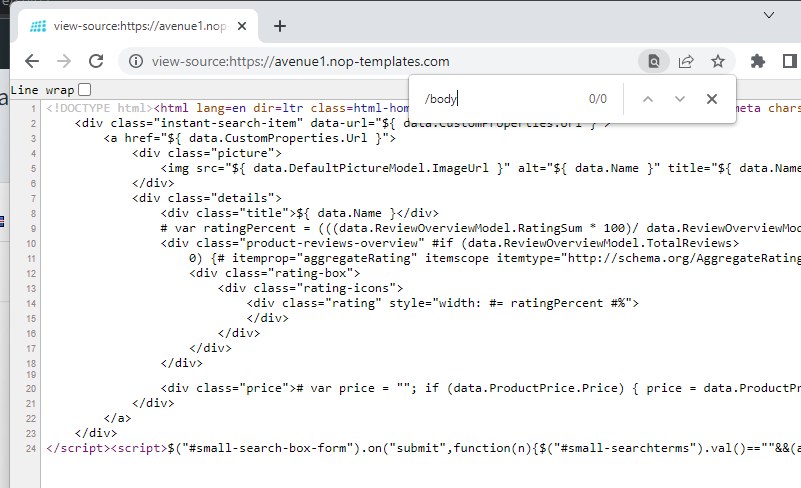
I would just like to add that if I change the website to the DefaultClean theme the Homepage featured products appear on the frontpage, but they are not showing up using the Pavilion theme.
Hi there, I have a website that was using Nop 4.2, I got a copy of the database, upgraded it to 4.3 and everything is running perfectly except that the Homepage featured products are not showing in the carousel on the homepage, from the Pavilion documentation I can see that there are no settings for this, the products should just show up in the owl-carousel on the left side, the documentation states: "The Featured Products carousel on the left is using the featured products of your shop. You can make a product to be featured by just checking the "Show on home page" option from the product administration."
I have confirmed that the products that should be displayed all have the "Show on homepage" checkmark, I can see that there are differences in the _Header.cshtml file between 4.2 and 4.3 but still this should just work right?
How could I fix this or find out what is causing this?
Hi, Is there no way to change the message template in Nop 4.3? or to add a BCC address?
Could I change the title from STORENAME Product Enquiry to something else?




