6+ Instagram Trends NopCommerce Merchants Should Look Out for in 2021

Today, we’ll show you how to leverage Instagram in 2021. We’ll talk about the best practices for Instagram and have a closer look at the 2021 Instagram marketing trends - from creating engaging content (e.g., Reels, Stories & Highlights, Lives, IGTV, etc.) to using Instagram’s Business features (e.g., Instagram Shopping and Instagram Ads). Let’s dive right in!
Overview
- Why your business should be on Instagram
- Instagram marketing in 2021: Best practices and trends
- Creating an engaging and genuine product feed
- Reels
- Stories and Highlights
- Instagram Shopping
- Instagram Ads
- What’s new in the Explore tab?
- Takeaways
Why your business should be on Instagram
Aside from being one of the most popular social media platforms in 2020, Instagram presents a ton of great marketing opportunities for e-commerce businesses - from Instagram Shopping and Ads to the platform’s search capabilities and content features (e.g., Reels, Stories, photo carousels, and more).
Simply put, Instagram allows you to connect with your customers on a more human level. It gives you the opportunity to present your brand in the best possible light and engage your customers with fun and genuine content.
In this guide, we’ll show you how to leverage Instagram’s most prominent features and achieve outstanding results. But first, let’s have a look at this year’s Instagram marketing trends and best practices.
Instagram marketing in 2021: Best practices and trends
Instagram best practices
- Set objectives. For example, do you wish to generate new leads, build brand loyalty, increase sales, or sell your products directly in the app? Defining your goals will inform your marketing strategy.
- Define how you want to position your brand. For example, do you want to be perceived as funny, or establish yourself as an authority in your niche? What type of content do your customers find most appealing and engaging? Answering these questions will help you decide what type of content to create (e.g., single-image posts, photo carousels, Reels, IGTV, Stories, Lives, etc.). It will also help you write better captions and determine what type of ads to create.
- Use a business account. In this way, you’ll have access to Instagram’s business features - Instagram Insights, Instagram Shopping, Instagram Ads, and more. To set up an Instagram business account, go to your profile, tap Settings → Account → Switch to Business Profile.
- Put effort and creativity into creating your Instagram bio. Think of it as your Instagram business card or an elevator pitch. Keep it short and sweet. Make it catchy, engaging, and fun. Be specific - if you have a popular brand hashtag, use it. If your business has been around for a long time, mention it. If you want to talk about your awesome brand values, do it. Simply put, highlight what sets you apart. Here are a few inspiring examples:
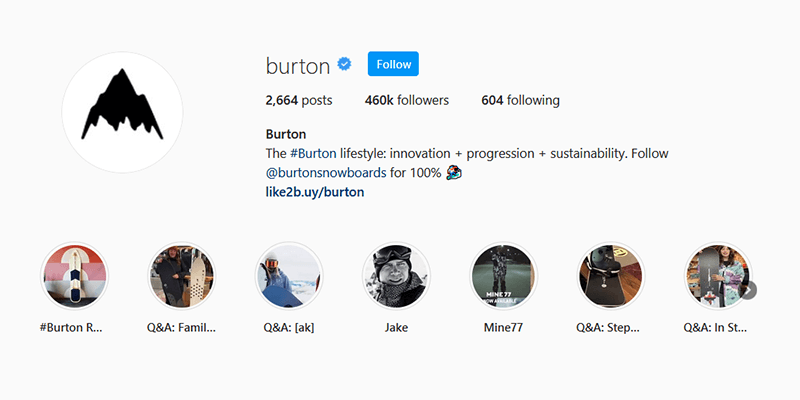
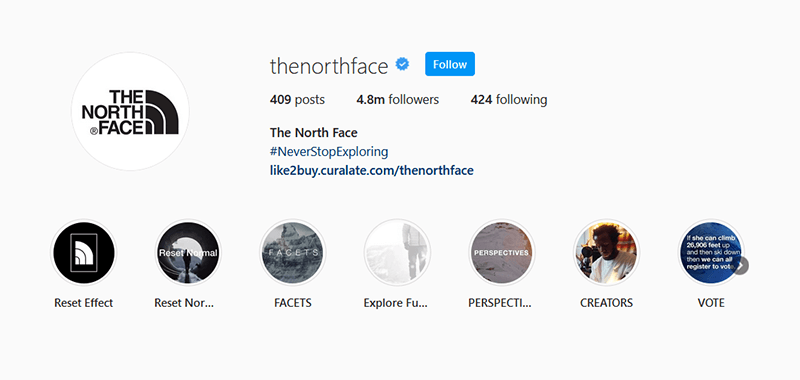
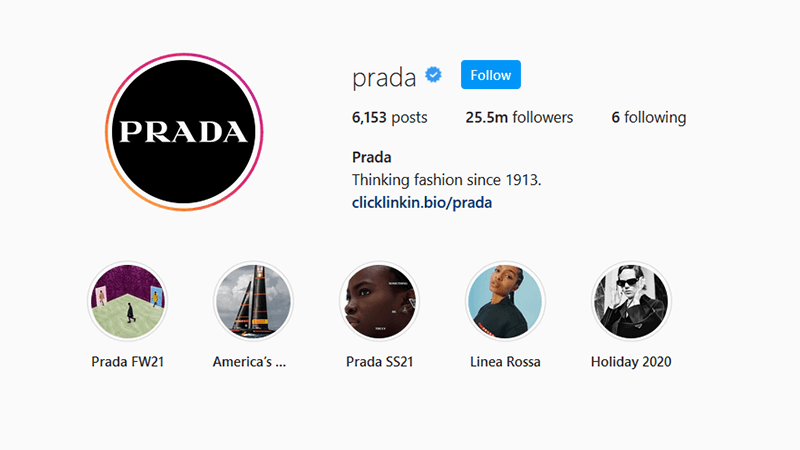
Pro tip: Use Highlights to complement your account info. Highlights are Stories that don’t disappear after 24 hours. Basically, they are Stories that you organize into categories (e.g., product lines, photoshoots, customer testimonials, brand values, and more), and they stay on your account (unless, of course, you decide to delete them). You can use them to tell a deeper and more complex narrative. In this way, Highlights allow you to build a more meaningful relationship with your customers.
- Create an outstanding product feed with kick-ass captions.
- Come up with a posting schedule and stay consistent.
- Be present and stay connected. Communication is key to user engagement on Instagram. So, talk to your customers - answer their comments, check your inbox regularly, leverage polls in Stories, host Lives, and more.
- Build meaningful partnerships with Influencers.
2021 Instagram marketing trends: What nopCommerce store owners need to know?
- The quality and authenticity of your content are key to your success. This is especially valid when it comes to captions. Longer captions (aka microblogging) are expected to become more popular in 2021. Also, photo carousels continue to outperform single-image posts. Note: People love video content and find it more engaging than written content or even other forms of visual content (such as images). And, since our attention span is about 8 seconds, short-form video content is expected to take the lead. Therefore, trends two, three, and four come as no surprise.
- Instagram Stories will continue to be a fundamental block of Influencer marketing. They are also becoming more popular among brands. So, use them and use them wisely - use all features that could benefit you: polls, stickers, “Swipe up” links, etc.
- Reels are also expected to become more popular in 2021. In fact, just six months after their launch, Reels are so popular that they’re expected to become TikTok’s direct competitor in 2021 (Influencer Marketing Hub, 2020).
- Live content and IGTV skyrocketed during lockdowns across the world and are still on the rise.
- As customers crave more authentic content, they tend to engage more with posts from brands (and influencers) they find relatable and genuine.
- Shopping directly on Instagram is convenient and saves a ton of time. As a result, Shoppable posts are performing exceptionally well.
- It is expected that people will spend more time on the Explore tab in 2021. What’s more, keyword search is coming to Instagram. Therefore, Instagram SEO is expected to become “a thing.”
- Brand emojis, stickers, and branded AR effects are expected to go a long way in terms of increasing user engagement.
Now that you’re familiar with the best practices for Instagram, and the 2021 Instagram marketing trends, we can move on to our guide’s next part - tackling each trend individually.
Creating an engaging and genuine product feed
There are two things you need to know about Instagram content in 2021:
- The type and quality of the content you post are still paramount.
- People want to see authentic, genuine, and unfiltered content.
Your content is the essence of your account. It should convey a message, tell your brand story, and engage your customers. It should show them what you do, why you do it, and why they should trust you.
Remember that people trust brands they find relatable, i.e., brands which values they recognize as their own, brands that can build genuine connections with their customers, brands they believe will make a difference. Thus, your goal is to create a narrative that tells your entire brand story - from your products to your mission and values, - in an honest human way. For example, have a look at the feeds of The North Face and SAMARA bags.
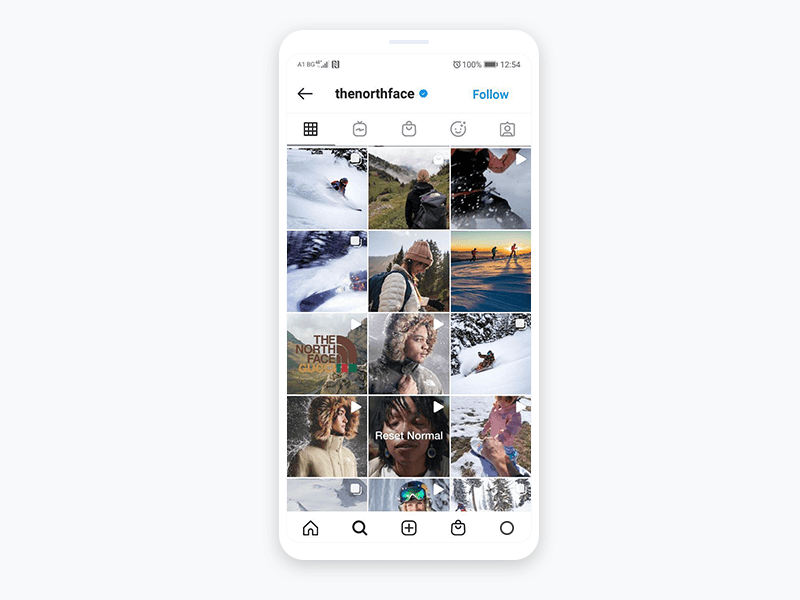

The North Face's products are all about having genuine fun, feeling free, and creating awesome memories. Logically, their feed creates a sense of adventure - we see videos of people riding their boards, photos of beautiful sunsets and enchanting mountain trails.
On the other hand, SAMARA bags’ feed is more gentle - with a softer color palette and products, presented in a subtle way. We see women sitting in the comfort of their homes or enjoying a sunny walk outside. The account creates a sense of femininity, freedom, and tenderness - just like their products (bags and accessories made of vegan leather).
As you can see, your content should match your brand identity. It should present your products in a genuine way and the best possible (and most authentic) light.
Before we move on to the next part of the guide - Reels, - let’s quickly discuss captions. Longer captions (aka microblogging) are very popular at the moment. They generate higher engagement for a simple reason - they allow you to connect with your customers on a deeper level because they allow you to tell a more complex story. For example, microblogging is not just about posting a product photo and copy-pasting the product features and benefits. Its goal is to tell the story of this product - why you created it, how you came up with the idea, what its purpose is, etc. To amplify the effect, you can even include an anecdote or a fun customer story.
Simply put, a longer caption allows your customers to get closer to your products and your brand. As a result, they are highly effective in helping you build customer trust and brand loyalty. So, keep this in mind when creating your next Instagram post. Also, don’t forget to use relevant hashtags and optimize your Instagram captions for SEO.
Bonus tip: People find Instagram carousels (posts with up to 10 images) more engaging than single-image posts. The reasons why are similar to the ones listed in the above paragraphs.
Reels
Reels are 15-30-second multi-clip videos you can share on a separate Reels tab on your account and your Instagram feed. You can also share them on Stories, send them as DMs, or show them to a wider audience on the Explore tab (there is a dedicated Reels feed). If your Reels feature specific hashtags, songs, or effects, people may also be able to discover them on pages dedicated to said hashtag, song, or effect.
The best part about Reels is that you have a ton of creative editing tools at your disposal - you can record your own audio or use a song from the Instagram music library. You can also add hashtags, (branded) stickers, AR effects (if you have the resources, you can even create your own branded AR effects), use the align feature to create seamless transitions, adjust the speed of your video, and more.
As you can see, Instagram Reels allow you to expand your brand reach (i.e., reach potential buyers) and connect with your existing customers in a highly engaging manner. They’re easy to make (not to mention the fun you’re going to have)! And, since people crave more authentic content, you don’t even need professional equipment - all you need is a phone with a great camera and your imagination. Watch this video to learn how to make the most of Reels:
Keep learning → Introducing Instagram Reels & Reels on Instagram
Note: Instagram Reels are available globally.
Stories and Highlights
Instagram Stories are a great example of snackable content. Stories are images and videos (including Boomerang videos) you can add special effects to (from stickers, hashtags, and polls to music and Swipe Up links). You upload them in the Stories tab and they disappear in 24 hours.
However, if you want to keep them for a longer period of time, you can add them to your Stories Highlights. Stories Highlights appear on your Instagram account, below your profile photo and description, and right above your feed. Once you add a Story to a Highlight, it stays on your profile permanently (until you decide to delete it). You can categorize your Stories and share them in different Highlights. For example, if you sell snowboard and skiing gear, you can have a different Highlight for your different product categories (e.g., skis, snowboards, ski boots, snowboard boots, jackets, equipment, accessories, etc.). You can also have a Highlight dedicated to customer testimonials and reviews (where you share photo quotes by your happy customers), and more.
To add a Story to a new Highlight, go to your profile → tap “+” under Story Highlights → select the Story you want to add to Highlights → tap “Next” → choose a cover image and enter a name for your Highlight → tap “Add”/”Done”.
To add a Story to an existing Highlight, just tap and hold on the Highlight → “Edit Highlight.”
As you can imagine, people (including your potential and existing customers) love Stories - over 500 million people watch Stories every day (source: Instagram). And why wouldn’t we love them? Stories are short, fun, and engaging. And there are many ways for merchants to leverage them:
- Since Stories create a sense of urgency, you can use them to promote an upcoming sale, or a limited-time offer, e.g., a discount coupon that expires in 24 hours.
- You can post short product explainer videos, or behind-the-scenes videos and photos from your latest product photoshoot.
- You can post photos (or, better yet, Boomerangs) of packages that are ready to be shipped.
- You can share UGC. Customers frequently tag brands in their posts and Stories. When you get notified that someone has tagged you in a post, share the post in your Stories. It is a great way to show appreciation and express your gratitude. Also, as a nopCommerce store owner, you know that a happy customer’s photo is a powerful selling point - when a potential buyer sees how happy your existing customers are, they’re more likely to place an order.
- You can use Stories for special announcements - e.g., the launch of a new product line, the first day of a new employee, your 10,000th sale, etc.
- Remember to keep your best Stories on your account by adding them to Highlights.
The biggest benefit of Stories is that they lead to higher engagement, they help you boost customer trust, and build brand loyalty.
When it comes to creating Stories, the sky's the limit. And the more you post, the closer you’ll be to finding your brand’s voice. So, if you aren’t already posting Stories, it is high time you started. Keep learning → Instagram Stories
Note: Stories and Highlights are available globally. However, some features (e.g., Instagram Music) are not available in all countries.
Instagram Shopping
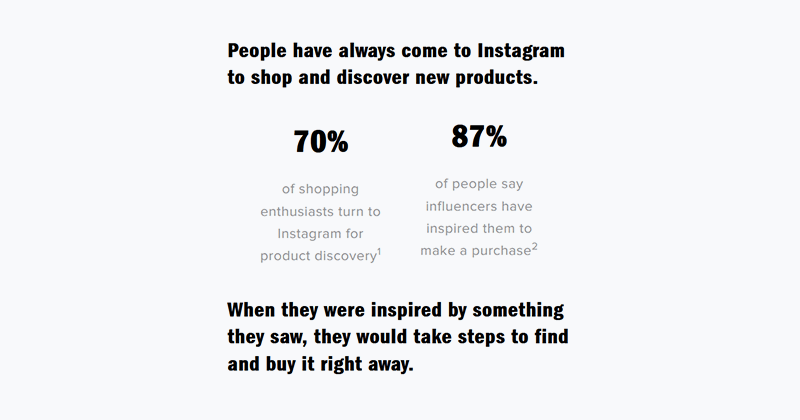
Source: Instagram Shopping
Instagram Shopping is a set of Instagram Business features that allow you to create shoppable posts (photos and videos).
This is how shoppable posts look on your feed - notice the little shopping basket (top right corner):
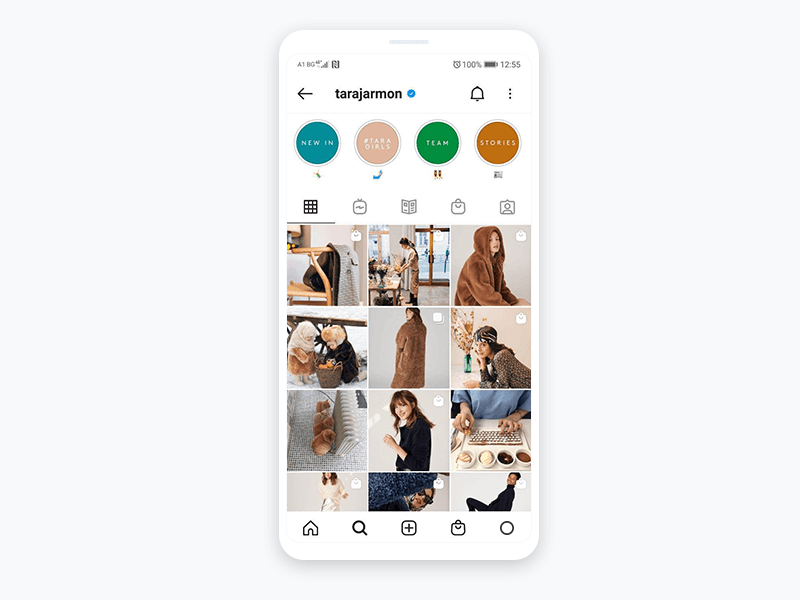
When a customer clicks on a shoppable post, they’ll notice a little “View Products” tag (bottom left corner). If they tap on the photo, product tags (containing the product name and price) will appear.
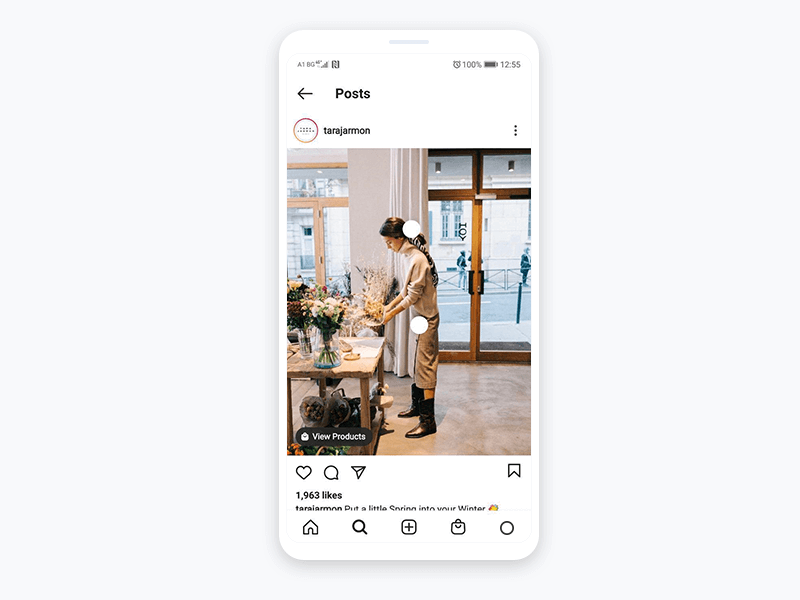
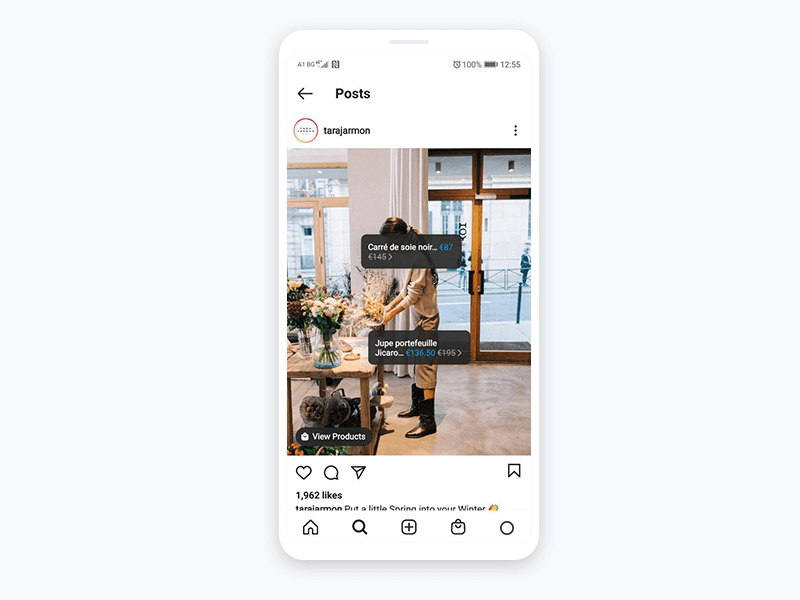
When a customer taps on a product tag, they’ll be redirected to the brand’s Instagram Shop (where they’ll be able to see the products in the photo, as well as other products in the shop):
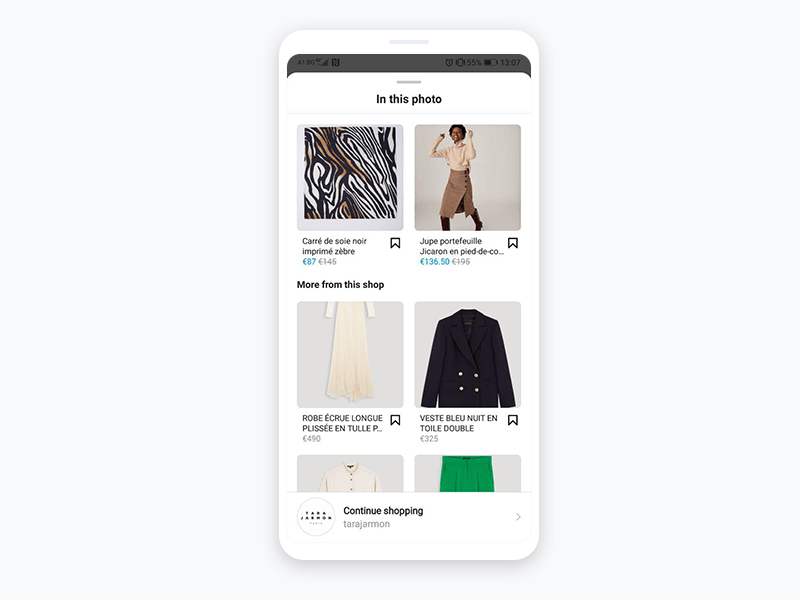
When a customer clicks on a product listing, they’ll be redirected to a dedicated product page, where they’ll be able to explore the product in more detail. The page also contains a “View on Website” button that will lead the customer straight to the product page on your store.
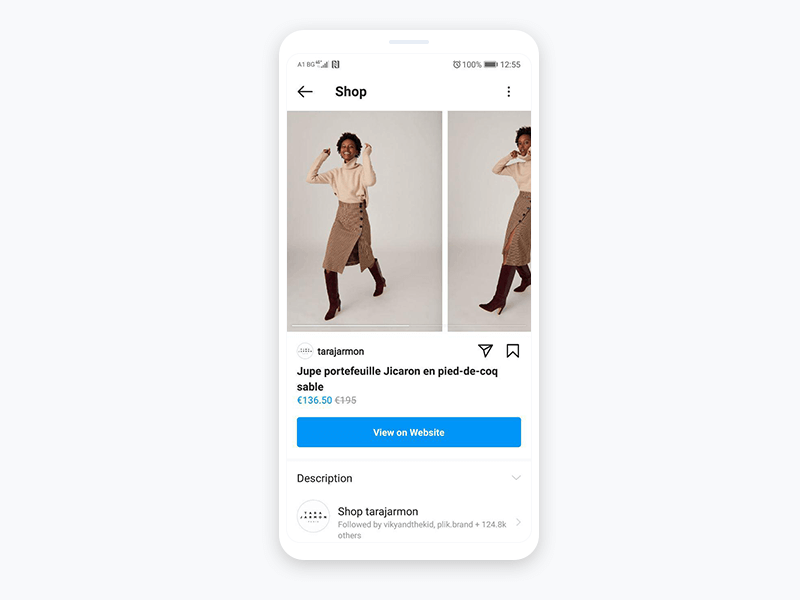
Simply put, Instagram Shopping allows you to turn your Instagram account into an immersive online storefront. Amazing, isn’t it!
You can add product tags to photos in your feed, or on your Stories. Also, customers can go to your Instagram Shop by clicking the “View Shop” button on your account.

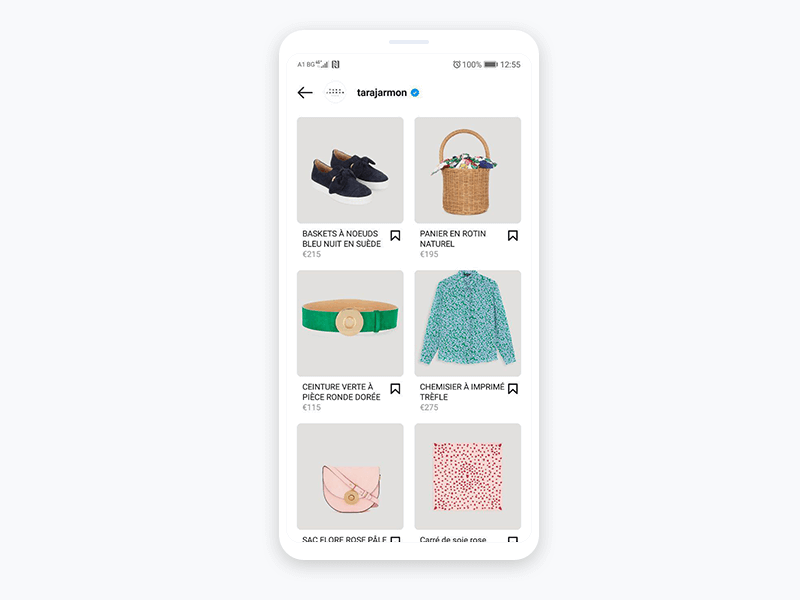
Your Instagram Shop is customizable, you can create detailed product pages featuring helpful and informative descriptions, Shipping and Returns information, and more. And if you’re located in the U.S., you can even allow customers to complete their checkout within Instagram (using Facebook Pay). Checkout-enabled businesses can also sell their products through Instagram Live.
As you can see, Instagram Shopping makes it easier for your customers to fall in love with your products - it gives them the opportunity to browse a beautiful storefront (directly within Instagram), explore your products, and easily purchase the ones they like (either on your store or within Instagram if you’re eligible for Instagram checkout). To sum up, Instagram Shopping allows you to create a seamless shopping experience that facilitates product discovery, drives sales, and builds brand loyalty. The feature gives you yet another way to tell a rich and engaging brand story in a way that resonates with your customers and, more importantly, helps you deliver a better shopping experience.
As you may have already guessed, if you’re eligible to use the feature, creating an Instagram Shop is a must - it is free and easy. Just follow the steps in this guide → Instagram Business, Open your shop on Instagram
Keep learning → Introducing Instagram Shopping & Get the latest from Instagram
Note: Check if Instagram Shopping is available in your country → Instagram Shopping Availability
Instagram Ads
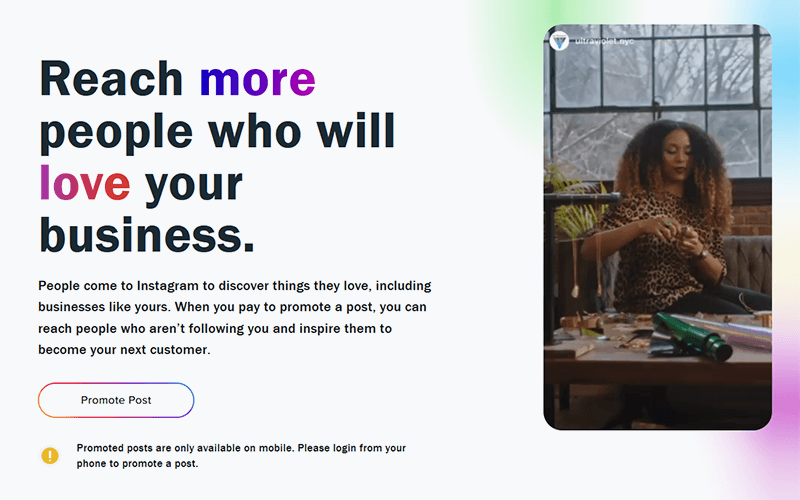
The ability to turn your posts (including shoppable posts) into ads is another powerful Instagram Business feature that allows you to easily expand your reach and boost sales. Thanks to Instagram’s precise targeting options, you can reach the right people at the right time and advertise your products in a meaningful and effective way. You can target people based on location, language, age, gender, interests, shopping behavior, and more. You can also create custom audiences (based on email addresses and phone numbers), lookalike audiences (so that you can target people similar to your target audience), and leverage automated targeting.
Instagram Ads (or Sponsored posts) come in all shapes and sizes - Stories ads, Photo ads, Carousel ads, Video ads (up to 2 minutes long), Collection ads, and ads in Explore. Learn more about the different ad types → Turn posts into ads
Setting up Instagram Ads is simple. You have to either select an existing Instagram post and tap Promote, or select an ad objective, target audience and format within Facebook Ads Manager. You also need to set a budget and decide how long your ad will run. Instagram recommends letting your ads run for at least 7 days (because people usually need to see an ad several times before taking action). Of course, the best practice is to make sure the duration (of your ads) works for you and your budget. Learn more → Turn posts into ads
Here are some of the best practices for running Instagram Ads:
- Promote beautiful posts that instantly capture the viewer’s attention
- Write inspiring captions that drive the customer to take action
- Track the performance of your ads so that you can adjust your approach and achieve better results
Learn more → Instagram, Advertising Guide & Facebook Business, Build Your Business On Instagram
Note: Instagram Ads are available globally.
What's new in the Explore tab?
In the past years, Instagram has tremendously improved the Explore tab. Aside from creating designated IGTV and Reels spaces, in November 2020, Instagram announced that they’re adding keyword search capabilities to the Explore tab.
This means that Instagram is letting people search for posts using keywords, i.e., Instagram’s search capabilities are no longer limited to just hashtags, location tags, and accounts. For example, if you want to find home decor inspiration posts, you don’t have to type “#homedecor”, or search for specific accounts dedicated to home decor and furniture. You can just type “home decor”, “home decor inspiration”, “or home decor trends 2021.”
What does this mean for you? Well, it means more exposure. But in order to get this exposure, you may need to optimize your Instagram captions for SEO. However, keep in mind that it is still not clear how Instagram determines what a post is about and if it should be displayed for a specific keyword - it is possible that several of the ranking factors will include freshness and relevance (of the content), as well as its type. An AI algorithm that matches the best results to the search queries will also play a role. Also, the search capabilities will be limited to general interest topics. This means that certain niche topics might not be searchable.
And since there are so many unknowns, the best you can do is write informative, accurate, and inspiring captions. Be mindful of keywords, but keep using hashtags (because they’ll continue to play an important role in terms of discoverability), and location tags (if applicable). Also, remember that longer captions (or posts categorized as “microblogging”) are generally performing better than posts with vague captions.
Note: The keyword search feature is currently available in six English-speaking countries - Ireland, the UK, the US, Canada, Australia, and New Zealand.
Takeaways
Today, we talked about some of the best practices for Instagram (e.g., using a business account, setting objectives, creating a stunning feed, staying consistent, etc.).
We also took a look at the 2021 Instagram marketing trends:
- Customers crave authentic, genuine, and unfiltered content. You should create a stunning feed and post content that reflects your brand values and vision. This will allow you to connect with your customers on a more human level (which boosts customer trust and brand loyalty).
- Short-form video content (e.g., Stories, Highlights, Reels, IGTV, Lives, etc.) is performing exceptionally well. Using Reels will expand your brand reach and allow you to connect with your existing customers in a highly engaging manner. Posting Stories will also benefit you - you can use them to promote upcoming sales, make special announcements, post fun photos and videos, share UGC, and more. Remember to add your best Stories to Highlights (so that they don’t disappear in 24 hours).
- Instagram Shopping is also on the rise. You can create shoppable posts and turn your Instagram account into an immersive storefront. As a result, you can create a seamless shopping experience, that facilitates product discovery, drives sales, and builds brand loyalty.
- Running Instagram Ads is not exactly a new trend. However, it is definitely one you should take advantage of - thanks to Instagram’s powerful targeting options, you can easily reach the right people at the right time.
- Instagram has added keyword search functionalities to the Explore tab. As a result, "Instagram SEO" might become a thing (even though the ranking factors are still unclear). This doesn’t mean you should stop using hashtags - they’re still important for discoverability. However, it is a good practice to write engaging and informative captions that contain relevant keywords.
As you can see, Instagram allows you to tell a compelling brand story and build deeper and more meaningful connections with your customers. As a result, it helps you build brand loyalty and benefits your bottom line.
We hope this guide will help you get started with Instagram and make the most of it in 2021! If you have more questions, or think we missed something, just leave a comment below!




