How the new Nop Facebook Shop Plugin differs from the nopCommerce Facebook Shop?
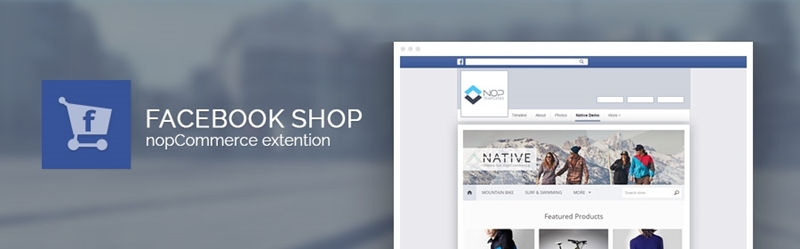
We have been approached by a number of people asking the same question about the new Nop Facebook Shop plugin. Namely, what is the difference between the nopCommerce Facebook Shop and our Nop Facebook Shop plugin. Although it may seem that both plugins are the same, in fact, they have little in common. In this blog post, we will give a detailed overview of the plugin features and explain how it differs from the nopCommerce Facebook Shop.
Our goal was to create a plugin that gives you control over what information from your nopCommerce catalog is shown in your Facebook shop depending on your business strategy. This is important because in many cases you would not want your whole product catalog being exported to Facebook. The social media is a channel used mostly to feature your business, and featuring a certain set of your products is what you would want to do 90% of the time. Unless of course, you have 20 – 30 products in your store.
For example, you might want to show only your new products, only your discounted products or your bestsellers. The possibilities are infinite and it would depend on your business and your social media strategy.
Having said that I will go ahead and compare the nopCommerce Facebook shop and our Nop Facebook Shop plugin.
What does nopCommerce Facebook shop do?
It embeds your online store categories into Facebook. The disadvantages of this are:
1. No control over what part of your catalog is shown on Facebook.
2. No control over how your Facebook shop looks on Facebook. It looks the same as your online store but embedded in the Facebook iframe.
3. No detailed product information directly on Facebook.
4. No manufacturer pages.
What does our Facebook Shop plugin do?
1. It allows you to select which categories are shown in your Facebook store. This means that you can create categories in your nopCommerce store which are hidden from the public store but visible in the Facebook store. In other words, you can have categories just for your Facebook store.
2. You can control how your Facebook store menu is built. You can choose which categories to be shown in the main menu and the number of categories to be shown as top-level items. All non-top-level categories are grouped under a common menu item, which labels you can control (for example “More Products”).

3. You can control what products are shown on your Facebook store home page. These products can be a different set from the featured products in the online shop.

4. You can have manufacturer pages in your Facebook store just like category pages.

5. You have product details page directly in Facebook, which includes more product pictures, short or full description, and related products.

6. For marketing needs, you can upload a banner and choose whether to include it on the home page only or on all pages. This is perfect if you want to run a promo for your Facebook customers.

7. All products in your Facebook shop can be shared, thus reaching a bigger number of potential customers.

8. All products have add-to-cart button, which will redirect you to the online store, where you will be able to purchase the product.

9. The look and feel of your Facebook is native to Facebook itself and does not stick out like a website which is just embedded in an iframe.
In our next release we plan to implement a shopping cart within the plugin so that when a product is added to the Facebook shopping cart, it can be then automatically added to the online shop's shopping cart for quicker checkout. So, stay tuned for more exciting news from us.
The Nop Facebook Shop Plugin is part of our best value Nop Ultimate Plugin Collection which now includes a total of 23 plugins.




