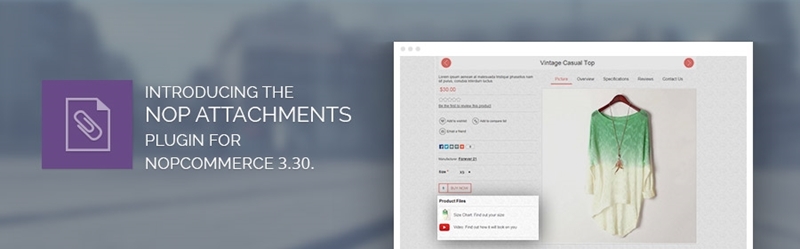
Developing great nopCommerce extensions has always been a major priority for us. For the last couple of months we have been working on new plugins to complement our Nop Ultimate Plugin Collection and to offer additional functionality to every nopCommerce online store.
In this blog we would like to introduce the new Nop Attachments plugin and to give you a more detailed picture of its powerful features.
The Nop Attachments plugin allows you to upload and instantly attach files or videos to one or many products in your online store. What makes this extension exceptional is its variety of features which can be easily managed straight from the admin panel.
Here are some of the highlights:
1. As all our extension, the Nop Attachments plugin supports multi-store. All the settings and attachments can be applied to one or more stores.
2. Another useful feature is that the attachments can be grouped in categories making it easier for you to keep files organized once they start piling up. The attachment categories are also useful when you present the attachments to the visitors of your website.
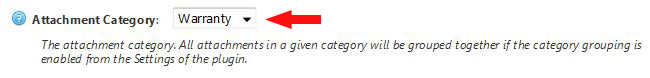
3. You can choose the language for which a particular attachment will be shown which is useful if you have multiple languages for your store.
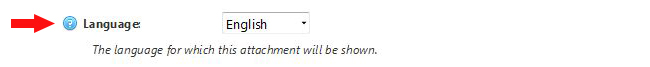
4. Adding a video from Youtube, Vimeo or any other video website to a product page in nopCommerce has never been easier. All you have to do is copy and paste the video embedded code in the attachment administration. On the product page the video will automatically play in a pop-up window, without you having to code JQuery integrations and fancy boxes on your own.
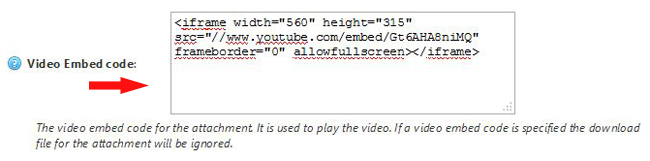
5. Another handy feature is that you can choose between uploading a file and using a download URL for the download file of the attachment.
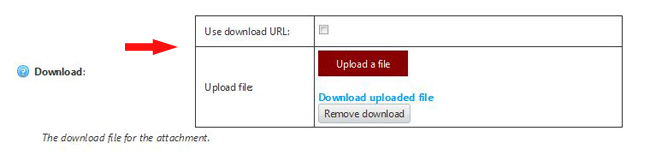
6. You have many options how to map attachments to a product.
You can manually map an attachment to a product or you can automatically select products based on condition (e.g. show the attachments only for products with manufacturer Bosch and only if the customer is logged in the website).
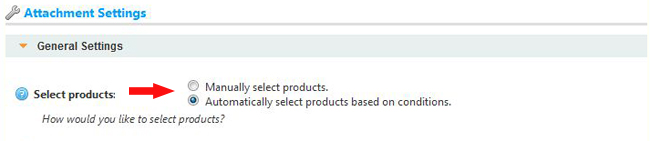
But that is not all. The product administration page has been enhanced to allow you to add new attachments or map existing ones.
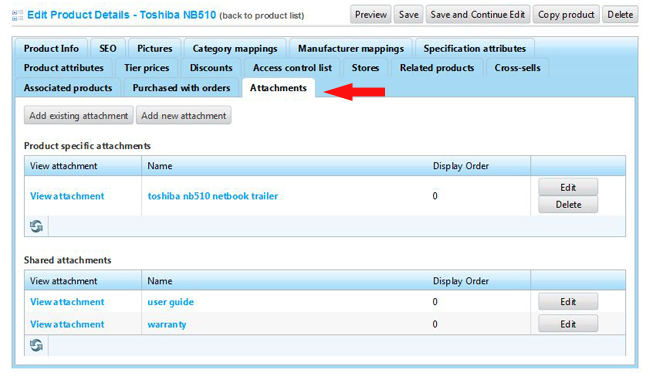
7. We have come that far, created an attachment and mapped it to a product. Here comes the part that I love most about this plugin. You can choose to send a link to an attachment with the Order Placed or Order Complete emails. For example I have a user guide and a warranty attached to my Bosch power tool. When a customer buys this product, the user guide and the warranty can be included in the Order Placed or Order Complete emails that are sent to the customer. Handy indeed!
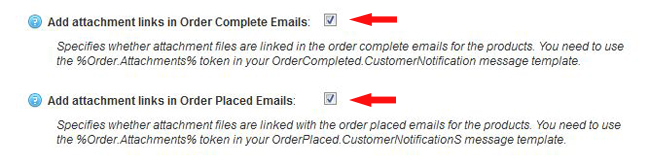
8. One last thing worth mentioning. You can upload an image/icon to any individual attachment under attachments settings or to a group of attachments based on specific criteria (e.g. all .pdf files)
I hope I’ve got you hooked on Nop Attachments. Still not sure? You can test the plugin and create your own attachment in the plugin’s administration.





Thanks for your suggestion! I think it could be useful to add this functionality. Would you mind posting it in our uservoice:
http://noptemplates.uservoice.com
Thanks