Profile: Ebrahim
User posts
8 years ago
My site address: www.viera-ssb.com
the menu on pc is ok. but on mobile device not good.
the menu is open but this go to the left and must scroll the page and see this.
I recorde from screen. please see this and help me
http://s4.picofile.com/file/8285457634/Rec_2017_02_07_17_22_14.mp4.html
Hello,
the problem doesn't seem to be related to the Mega Menu plugin at all, but to the Motion theme. Please try this, go to your "Motion.js" file (Themes\Motion\Content\scripts), and look for this line of code:
movedElements: ".admin-header-links, .header, .responsive-nav-wrapper, .slider-wrapper, .master-wrapper-page, .footer",
When you find it - delete it (the whole line), then save the file, and test your site again (you may need to clear the cache of your browser).
If you still have any problems, please open a support ticket instead of writing in the forum.
Regards
the menu on pc is ok. but on mobile device not good.
the menu is open but this go to the left and must scroll the page and see this.
I recorde from screen. please see this and help me
http://s4.picofile.com/file/8285457634/Rec_2017_02_07_17_22_14.mp4.html
Hello,
the problem doesn't seem to be related to the Mega Menu plugin at all, but to the Motion theme. Please try this, go to your "Motion.js" file (Themes\Motion\Content\scripts), and look for this line of code:
movedElements: ".admin-header-links, .header, .responsive-nav-wrapper, .slider-wrapper, .master-wrapper-page, .footer",
When you find it - delete it (the whole line), then save the file, and test your site again (you may need to clear the cache of your browser).
If you still have any problems, please open a support ticket instead of writing in the forum.
Regards
Thanks, my problem was solved with your help
8 years ago
My site address: www.viera-ssb.com
the menu on pc is ok. but on mobile device not good.
the menu is open but this go to the left and must scroll the page and see this.
I recorde from screen. please see this and help me
http://s4.picofile.com/file/8285457634/Rec_2017_02_07_17_22_14.mp4.html
I founded. but I cant delete this post.
why not update product price when select product attributes?
my product here
thanks for answer. But Can you tell me How can I do it? How can change the property?
Hi,
Go to the ForumPostModel class and make the property "FormattedText" to have attribute [AllowHtml]. You will need "using System.Web.Mvc;".
I hope this helped !
Please Help me without need edit source code.
Hi,
Go to the ForumPostModel class and make the property "FormattedText" to have attribute [AllowHtml]. You will need "using System.Web.Mvc;".
I hope this helped !
Please Help me without need edit source code.
I've found a temporary solution :
@Html.Raw(HttpUtility.HtmlDecode(@Model.FormattedText).Replace("<br />","" ))
thanks for answer. But Can you tell me How can I do it? How can change the property?
Hi,
Go to the ForumPostModel class and make the property "FormattedText" to have attribute [AllowHtml]. You will need "using System.Web.Mvc;".
I hope this helped !
Hi,
Go to the ForumPostModel class and make the property "FormattedText" to have attribute [AllowHtml]. You will need "using System.Web.Mvc;".
I hope this helped !
Please Help me without need edit source code.
Hi,
I think you should change the property FormattedText in the ForumPostModel to allow HTML.
I think you should change the property FormattedText in the ForumPostModel to allow HTML.
thanks for answer. But Can you tell me How can I do it? How can change the property?
Hi,
Have you tried to click on the editor Tools > Source code and see if these <br/> tags are available.
Another thing you can try is to just print the text like this, because it should be already escaped and safe for printing:
I hope this helped !
Have you tried to click on the editor Tools > Source code and see if these <br/> tags are available.
Another thing you can try is to just print the text like this, because it should be already escaped and safe for printing:
@Model.FormattedText
I hope this helped !
Thank you very much for answer.
Yes< I checked source code in editor and not have <br> tag:
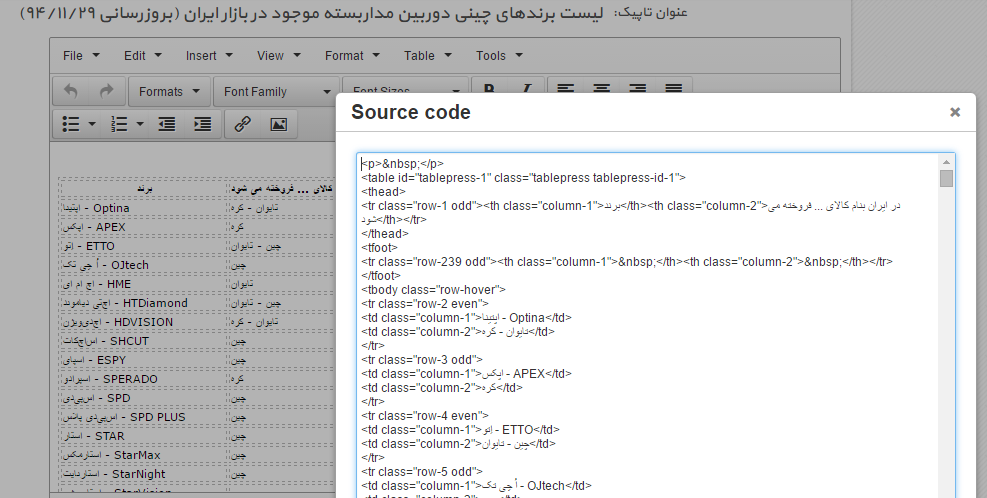
And I try @Model.FormattedText but text not decode:
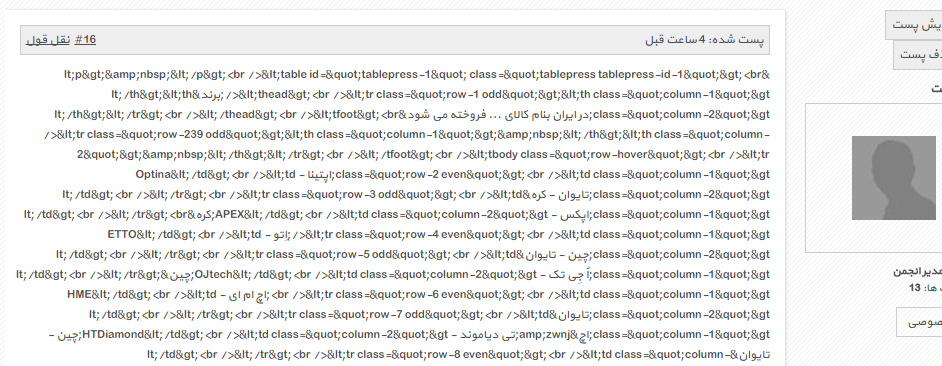
In Editor: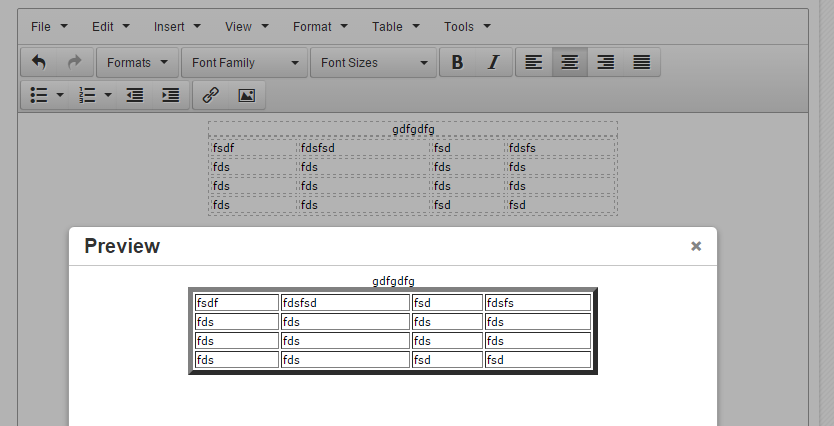
In View Post page: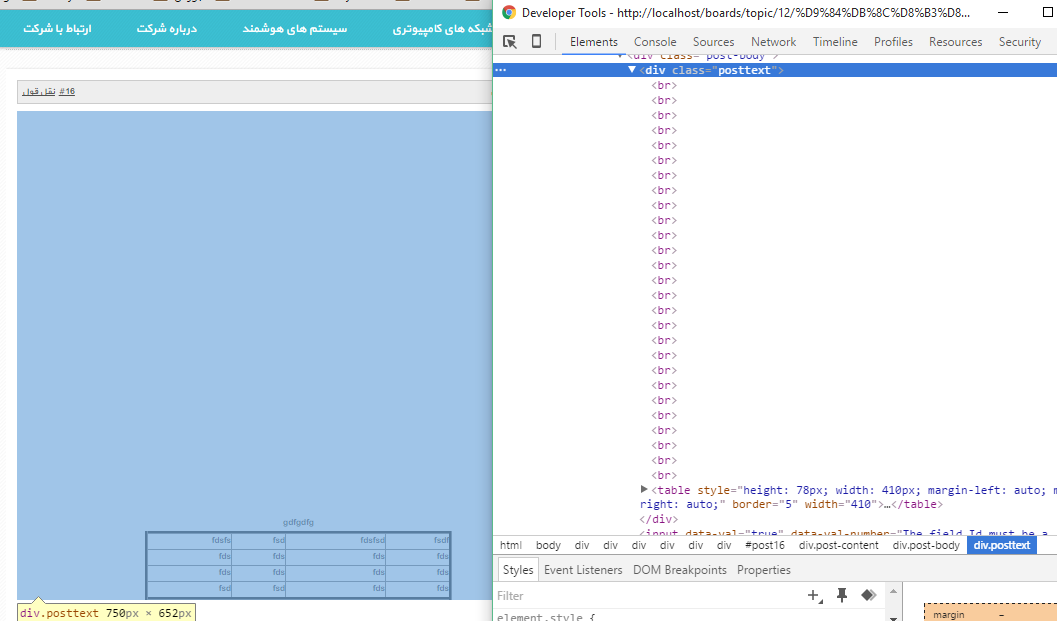
Hi
I was changed source view model for I can insert html code in post text.
Every thinks is right but I have littel problem.
My edited code on _CreateUpdatePost.cshtml
<div class="inputs">
@if (EngineContext.Current.Resolve<IWorkContext>().CurrentCustomer.IsInCustomerRole("ForumModerators"))
{
@Html.EditorFor(model => model.Text , "RichEditor")
}
else
{
if (Model.ForumEditor == EditorType.BBCodeEditor)
{
@Html.BBCodeEditor("Text")
}
@Html.TextAreaFor(model => model.Text, new { @class = "forum-post-text", TextMode = "MultiLine" })
}
</div>
and _ForumPost.cshtml
<div class="posttext">
@Html.Raw(HttpUtility.HtmlDecode(Model.FormattedText))
</div>
Now I can insert html code on edit post page and is very good view. But in view post added automatic very <br> tag when use table.
I think this line not work corectly
@Html.Raw(HttpUtility.HtmlDecode(Model.FormattedText))
Please help me




