How to Increase Conversions with Upselling and Cross-selling in NopCommerce?

Today, we’ll discuss upselling and cross-selling - two highly profitable sales techniques that will boost customer satisfaction, increase the average order value and customer lifetime value (CLV), and benefit your bottom line.
We’ll talk about the difference between upselling and cross-selling. We’ll explore effective upselling and cross-selling strategies, dive into 10 best practices, and share 11 inspiring examples. Let’s dive right in!
Overview
- Upselling & Cross-selling: Similarities & Differences
- Upselling & Cross-selling: Benefits
- Upselling & Cross-selling: A guide for the proactive nopCommerce store owner
- Upselling: Best practices
- Cross-selling: Best practices
- Conclusion
Upselling & Cross-selling: Similarities & Differences
Both upselling and cross-selling are effective and lucrative sales techniques. Both aim to increase the average order value and the average CLV by enticing customers to spend more than they had initially planned. Both add value to the merchant’s offer and offer customers a better deal for their money. However, there is a clear difference between the two techniques. In this section, we’ll explain exactly what it is.
What is upselling?
Upselling is the practice of offering a better and more expensive alternative to the product the customer wants to buy. For example:
- An improved version of the product. Let's say a customer wants to buy an iPhone 13 Pro (which screen size is 6.1”). If you offer them to purchase an iPhone 13 Pro Max (which screen size is 6.7”) instead, you would be doing an upsell - you’d be offering a higher-priced product that sports enhanced features (i.e., a larger screen size).
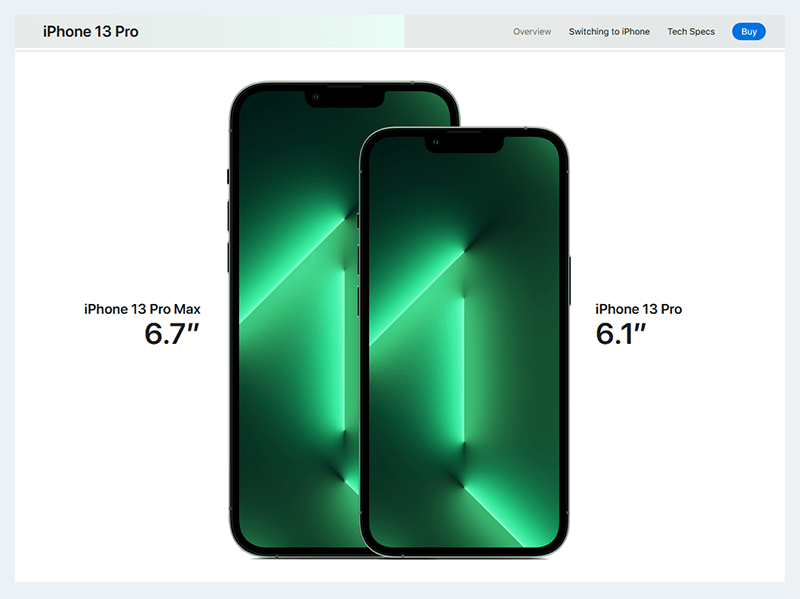
Another relevant example would be offering the same product with improved performance metrics or more storage space (e.g., the 128GB iPhone 11, instead of the 64GB iPhone 11).
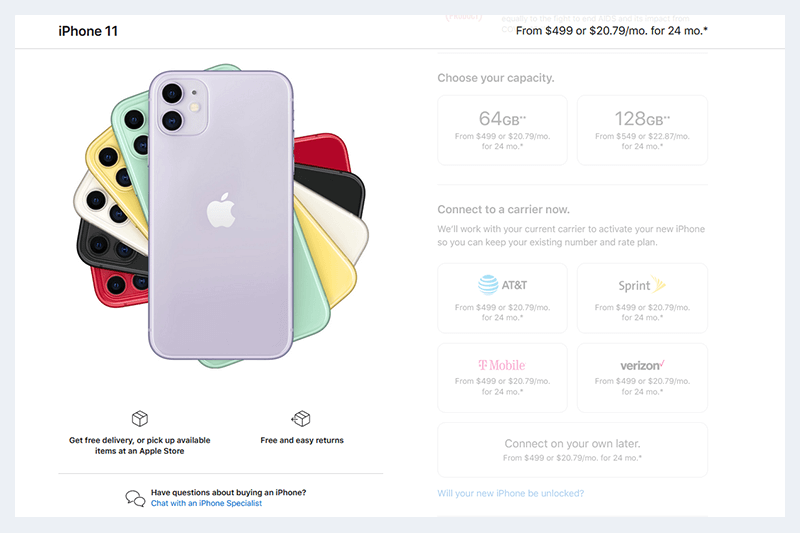
- A larger quantity of the product. Let's say you sell ground coffee. If a customer wants to buy a 250g bag of coffee, but you offer them a 500g coffee bag which costs only 25% more, you would be trying to do a quantity-based upsell. Such upsells can be highly effective in different niches - from food and cosmetics to home and office supplies.
- A premium version of the product. Imagine you own an online bookstore. If a customer wants to purchase a paperback, but you offer them to buy a hardcover instead, you would be offering them a product from a higher tier (and, of course, you would be doing an upsell).
What is cross-selling?
Cross-selling is the practice of offering another product (or multiple products) that would complement and add extra value to the product the customer wants to buy. Here are several cross-sell examples:
- If a customer wants to buy an iPhone and you offer them AirPods as well.
- If a customer wants to buy a bag of coffee and you offer them to add coffee filters to their order.
- If a customer wants to buy a book and you offer them a bookmark, you would be doing a cross-sell. Offering other books (e.g., books from the same series, books that share a topic or a genre, books that are frequently bought together, etc.) would also be a relevant example of cross-selling. Get inspired by Amazon’s “Frequently bought together” section:
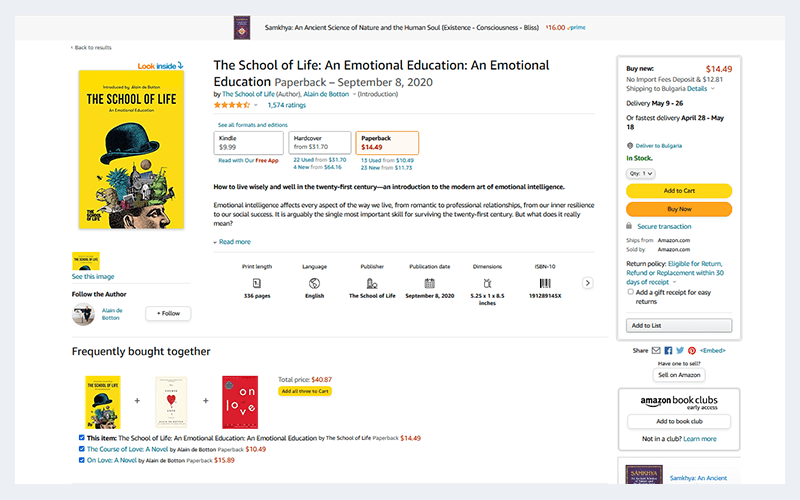
- This “Complete the regimen” section is another amazing cross-selling example:
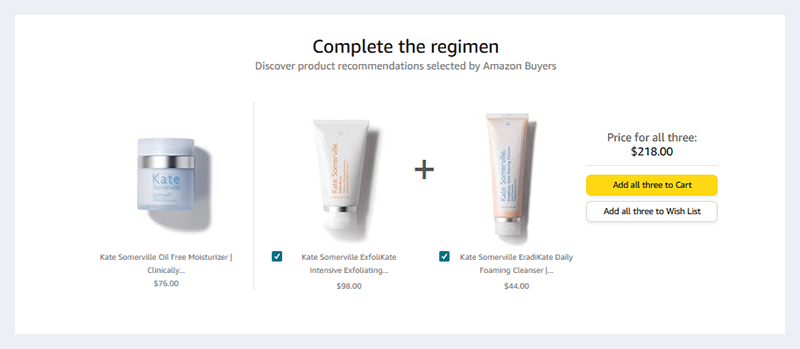
The initial offer (i.e., the original product) is the Kate Somerville Oil Free Moisturizer (which costs $76.00). The “Complete the regimen” section contains two more products - the Kate Somerville ExfoliKate Intensive Exfoliating Treatment (which costs $98.00), and the Kate Somerville EradiKate Daily Foaming Cleanser (which costs $44.00).
This is an outstanding cross-selling example - the bundle adds a ton of extra value to the initial offer. However, it may be a bit overwhelming for consumers, as the bundle is considerably more expensive than the original offer. In general, the cost of the upsell/cross-sell should not exceed 25-30% of the price of the actual product (otherwise, the probability of conversion will be much lower). In other words, cross-sells that require customers to spend much more than they initially planned may not be so effective.
Still, the Kate Somerville Oil Free Moisturizer product page is a gold mine for cross-selling examples. Besides the “Complete the regimen” section, the page contains a “Buy in with,” and a “More to consider from our brands” sections. These are perfect cross-selling examples which also meet the 25-30% cost increase requirement.
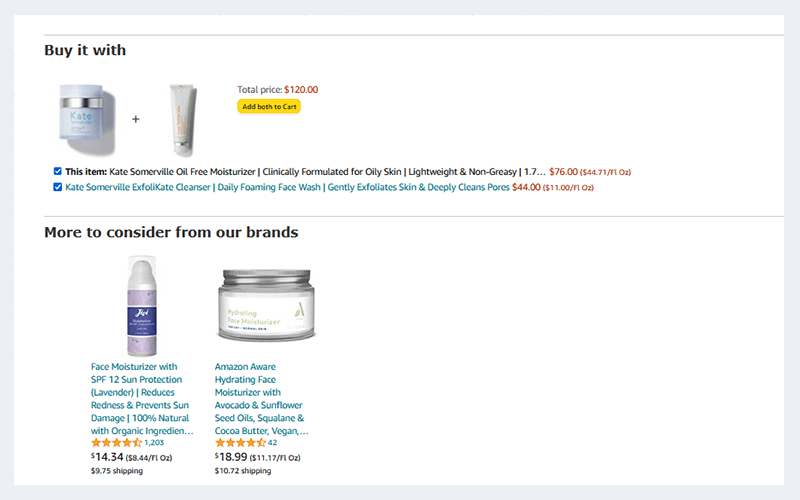
Upselling & Cross-selling: Similarities & Differences
Simply put, upselling increases the average order value and CLV by enticing customers to buy a more expensive product (instead of the product they initially planned to buy). Whereas cross-selling increases the average order value and CLV by convincing them to buy more products (in addition to the product they initially planned to buy). So, upselling and cross-selling share the same goals but achieve them in different ways.
And if you’re wondering which sales technique is the right fit for your business, the answer is both. When it comes to upselling and cross-selling, it should not be an either-or situation - an integrated approach will help you achieve better results faster and more efficiently. As Convince and Convert adds:
Cross-selling accessories and the like can only take you so far, but by showing clients similar but more expensive options, it’s easier to persuade them to upgrade from a service they’re already satisfied with to something even better.
In this guide, we’ll show you how to leverage upselling and cross-selling for your nopCommerce business. But first, let’s have a closer look at the benefits the two techniques offer.
Upselling & Cross-selling: Benefits
In this section, we’ll answer the question why you should leverage upselling and cross-selling for your business.
Upselling will help you:
- Increase your average order value and CLV by selling higher-tier products
Cross-selling will help you:
- Increase your average order value and CLV by selling related or complementary products
Both will help you:
- Foresee unexpected customer needs and expectations
- Offer more value to your customers (and a better deal for their money)
- Offer a more personalized shopping experience
- Increase customer satisfaction
- Boost customer engagement
- Increase consumer trust
- Improve customer retention
- Promote brand loyalty
- Build more meaningful relationships with your customers
- Transform one-time transactions into recurrent revenue
- Keep a steady revenue flow
- Expand your brand’s good reputation
- Easily scale your business
Now that you know what upselling and cross-selling are and how they can help your business thrive, let’s move on to the next question - how to do upselling and cross-selling in nopCommerce?
Upselling & Cross-selling: A guide for the proactive nopCommerce store owner
In this section we’ll answer the following questions:
- Where should you display your upselling and cross-selling offers?
- How to display upselling and cross-selling offers in nopCommerce?
Where should you display your upselling and cross-selling offers?
You can display upselling and cross-selling offers:
- Before purchase (e.g., on product and category pages).
- During purchase (e.g., on the shopping cart page or the checkout page).
- After purchase (e.g., in order confirmation emails, digital invoices, follow-up sequences, and more).
It is essential to avoid placing your upselling and cross-selling offers too early in the buying cycle (e.g., the homepage, “sign up / log in” page, or ads). It is best to place them at the point of purchase, or at least at a point when the customer shows clear buying intent (for example, they’re browsing a category page).
How to display upselling and cross-selling offers in nopCommerce?
You can use two built-in nopCommerce features to display upselling and cross-selling offers: “Cross-sells” and “Related products”.
The “Cross-sells” panel
Despite its name, the “Cross-sells” panel will help you do both cross-sells and upsells. How? The “Cross-sells” panel only adds products in a collection shown on the product details page and all of its smaller versions (ajax cart, quick view, etc.). The cross-sells and upsells only differ by product type. Therefore, it is up to you as a store owner to choose which selling technique you will use.
To create an upselling/cross-selling offer in nopCommerce, open your nopCommerce admin panel > Catalog > Products > Select the product you wish to add the offer to > Click “Edit.”
You will be redirected to the “Edit product details” page > Scroll down to the “Cross-sells” panel > Click “Add new cross-sell product” > Select the product/s you wish to upsell/cross-sell from your catalog. You can add as many offers as you wish. You can use the following criteria to quickly find the product you wish to add: Product name, Category, Manufacturer, Store, and Product Type.
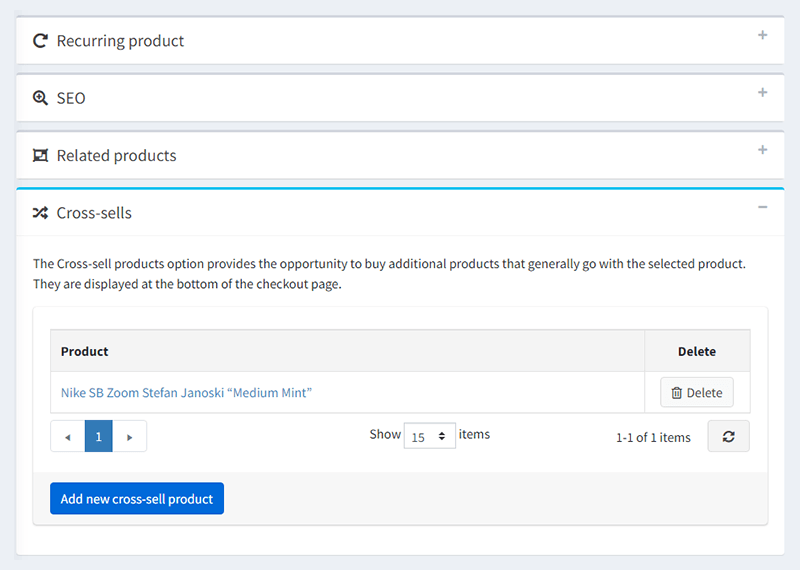
Your cross-selling/upselling offers will be displayed on the shopping cart page, in the “Based on your selection, you may be interested in the following items” section.
Important: The screenshots below show an Ajax Cart popup, which is a plugin that doesn’t come with nopCommerce. If you wish to use it, you must purchase the Ajax Cart plugin.
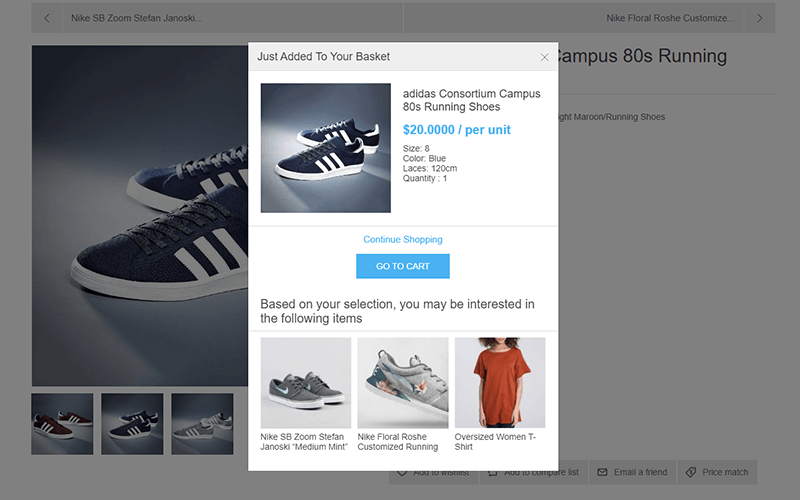
The “Related products” panel
The “Related products” panel in nopCommerce, offers you another opportunity to upsell and cross-sell products. Why? The “Related products” section is just another collection of products, displayed on the product details page. Technically, it can be used for upsells. However, we believe the “Related products” section is more suitable for cross-sells, as its primary purpose (and most common use) is to entice customers to add more products to their shopping cart.
You can select related products when you create a new product, or edit an existing one. To select related products, open your nopCommerce admin panel > Catalog > Products > Select the product you wish to add related products to > Click “Edit” > Scroll down to the “Related products” panel > Click “Add new related product.”
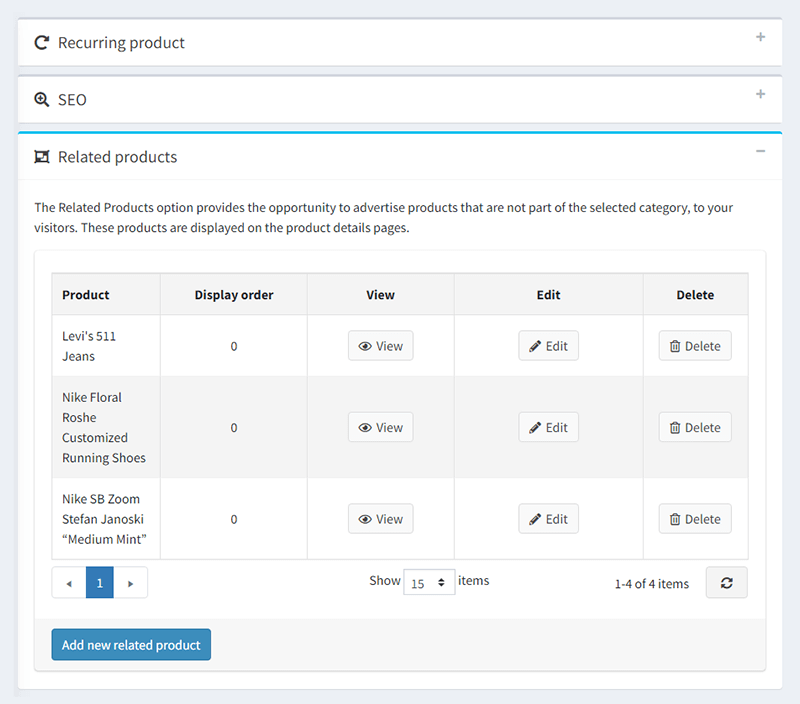
You can add an unlimited number of related products to any product in your catalog. You can use the following criteria to easily find the products you wish to promote in the “Related products” section: Product name, Category, Vendor, Store, Product type, and Manufacturer.
Once you’ve set up related products, they will be displayed below the selected product on the product page.
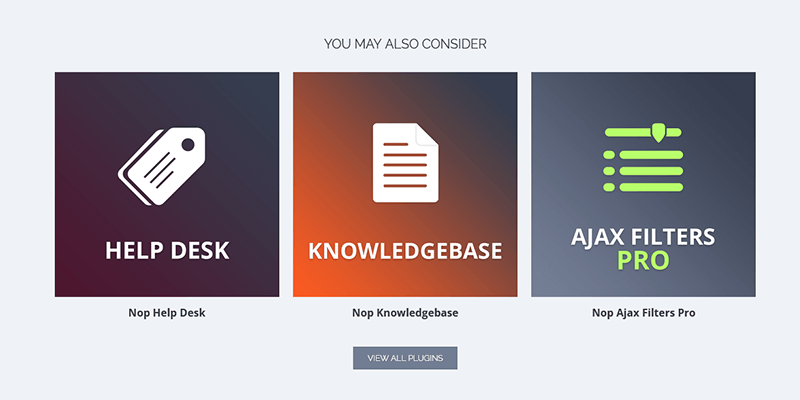
Learn more:
Now that you know where and how to display cross-selling and upselling offers in nopCommerce, let’s have a look at the best cross-selling and upselling practices.
Upselling: Best practices
- Offer a side-by-side comparison of the original product and the product you wish to upsell. Let’s use the iPhone 13 Pro/iPhone 13 Pro Max example again. The products are displayed in a way that clearly highlights why the iPhone 13 Pro Max might be a better alternative (the screen is bigger). In fact, this is one of the easiest ways to entice your customers with an upsell. Bigger items give the impression of increased value and make it easier for you to justify the higher cost.
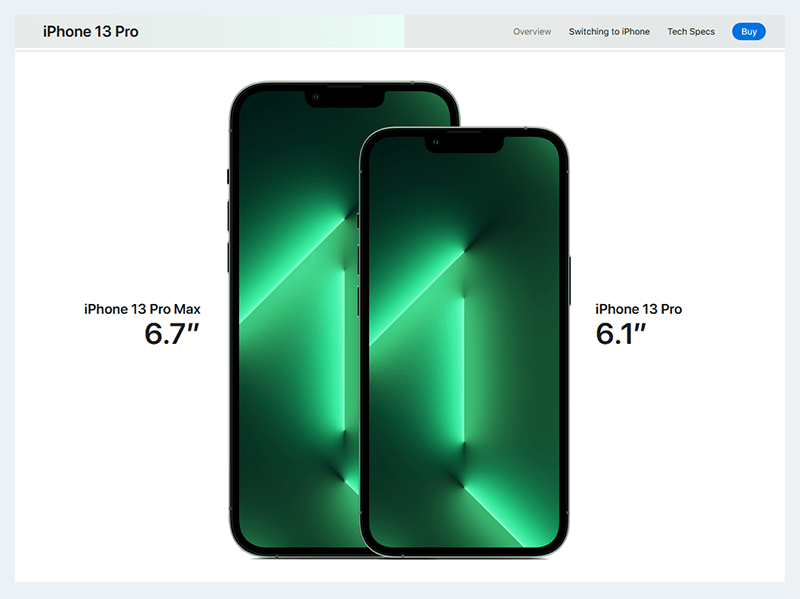
- Succinctly highlight the benefits of the product you wish to upsell. Have a look at the Spotify Premium page - its sole purpose is to highlight how Spotify Premium is better than the free version of Spotify. The clear message and minimalist design bring the user experience to a whole new level.
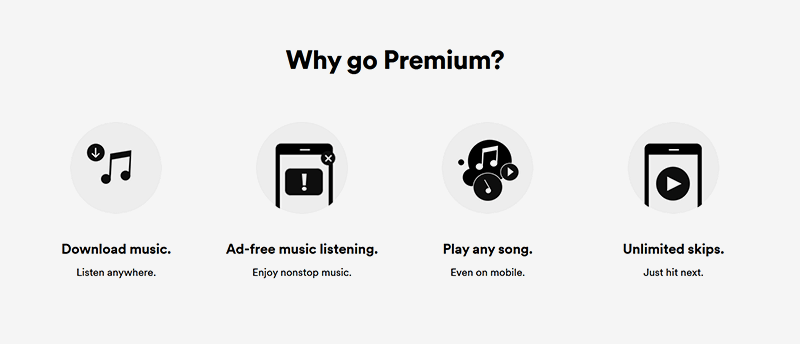
In addition, the flawless breakdown of the different pricing plans adds extra value to the page and substantially increases the chances for an upsell.
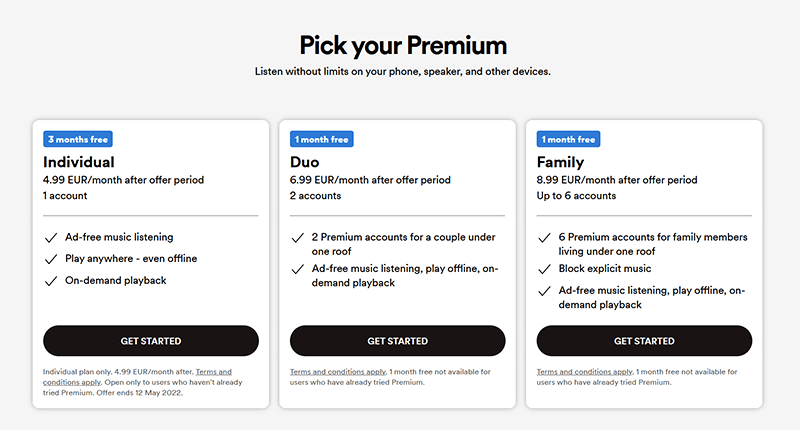
- Present reasonable alternatives. Be subtle and realistic. Don’t overwhelm your customers with too expensive alternatives because this will reduce the chance of conversion, and might even drive them away from your store. Additionally, it is better to upsell one or two highly relevant products instead of several more expensive products that don’t offer that much extra value. Follow Chuck Cohn’s advice:
When upselling, the key is to keep your customer’s needs and wants in mind. A person who is looking at a $20,000 sedan may not be interested in a $50,000 sports car. However, that person may be interested in a $23,000 sedan. Be sure to align your upsell with the underlying needs and wants that drew this customer to the original product.
- Present your offers properly and in accordance with the price of the product you wish to upsell. For example, if you’re trying to upsell a high-end product, do the upsell through a more elaborated product page, a polished landing page, or an engaging video. Try to include the essential elements of a profitable upsell in your offer: a persuasive copy that encourages action, a comparison table or another resource that illustrates why the product you wish to upsell is superior, an urgency element, and an easy buying process.
- Learn from Apple. Apple’s upselling strategy is based on the four pillars of upselling: larger sizes, increased performance, premium features, and increased data storage. Upselling products that meet at least one of these criteria will be extremely effective, especially if you sell electronics.
- Set a maximum price margin. The best practice is to upsell products that are slightly more expensive than the product the customer wants to buy. A 25-30% price margin will work great - if the price margin is higher (i.e., if your upsell offer is considerably more expensive than the initial offer), the chances of conversions will drop.
- Display social proof. This will boost consumer trust, ease hesitant shoppers’ buying decisions, and benefit your bottom line.
Cross-selling: Best practices
- Personalize your cross-selling offers. This is important because it makes your recommendations feel helpful and relevant, i.e., your customers won’t feel like you’re simply trying to prey on their money.
- Don’t overwhelm your customers with too many options. The best practice is to make 2-3 cross-sell offers per product. In this way, you’ll catch your customers’ attention without shifting the focus away from the main product (i.e., the product they initially planned to purchase). If you try to cross-sell 4+ products, you may overwhelm or confuse your customers - instead of encouraging conversions, this may make them put the buying decision off until later or drive them away for good.
- Learn from Amazon. Amazon is the master of cross-selling! Here are several tips to follow: Create “Frequently bought together / Buy it with” product bundles, cross-sell products with high ratings, create “Customers also search” sections that feature similar products. Get inspired by this Amazon product page - Roku Streaming Stick 4K 2021, - which follows all of them:
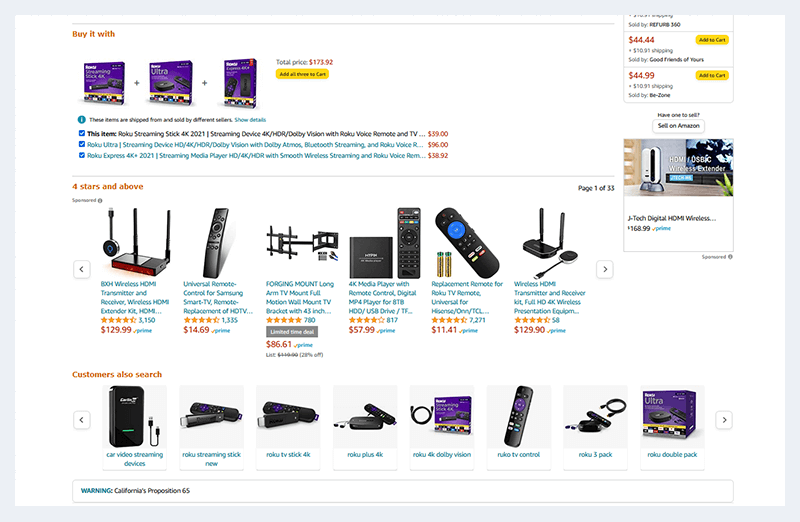
Important!
Either way, regardless of whether you’re trying to do an upsell or a cross-sell, it’s essential to do a ton of A/B testing. Here’s how:
- Create your upsell/cross-sell offer and run it for 1-2 weeks.
- Check your conversion rates. If they’re not as high as you hoped, make a change. For example, edit your copy, offer a discount, or change the product in your offer. Only change one element at a time - if you change two or more elements, it would be impossible to define what made the difference.
- Run the new offer for 1-2 weeks.
- Check your conversion rates again. If needed, make another change. Tweak your offer until you’re happy with the end result.
Conclusion
Upselling and cross-selling are highly profitable selling techniques. In this article, we explained how they can benefit you and how you can create upselling and cross-selling offers in nopCommerce. We shared a ton of relevant examples, along with 10 best practices.
We hope you found a pinch of inspiration and are eager to put your products in the spotlight. If you have further questions or comments, just leave a comment below!




