Q9: How to restrict the shipping methods in your nopCommerce store to a particular country/ies?

NopCommerce FAQs - a quick answer to the most burning nopCommerce questions.
Restricting the shipping methods in your nopCommerce store sounds more complicated than it is. I will show you how to do it in three simple steps.
Step 1
Go to Configuration->Shipping->Shipping Providers, where you will find a list of all shipping methods (providers) available for your nopCommerce store.
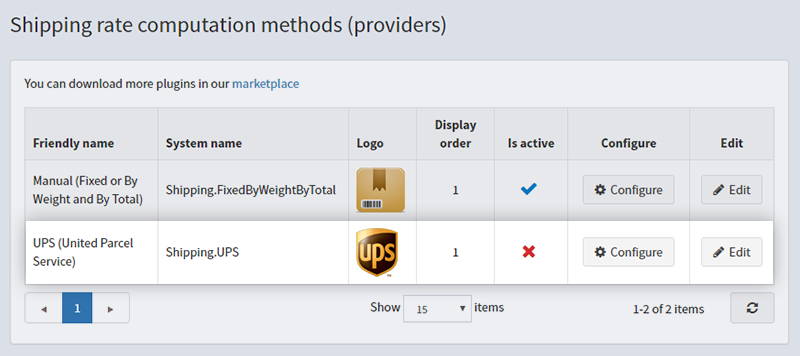
Step 2
Then click Configure for the shipping method you wish to restrict. The page with all shipping options will open up. Click on the Shipping Method Restrictions button.
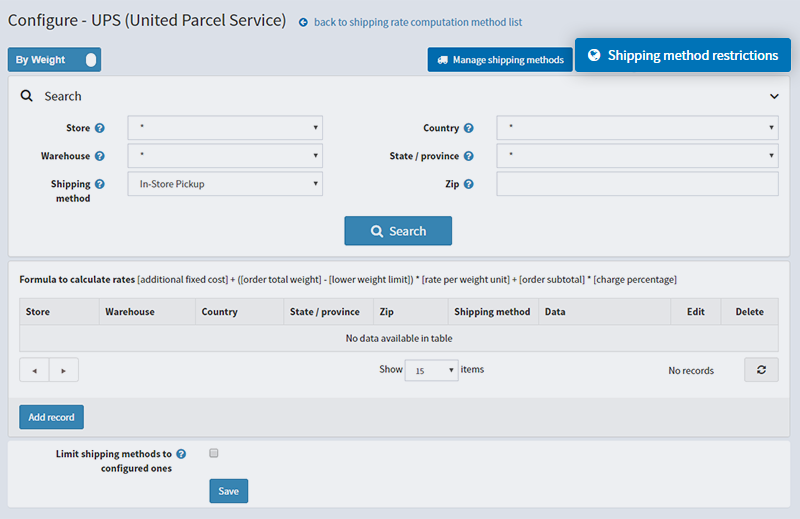
Step 3
You can choose the country for which to restrict the shipping method (UPS in our case). You can also decide which shipping option to restrict - in-store pickup, ground, first-day air, second-day air. For example, I wish to make the in-store pickup and ground shipping options available for the USA. So, I will restrict the options for the next-day air and the second-day air.
If I want to restrict UPS shipping for Canada completely, I will mark all four boxes.
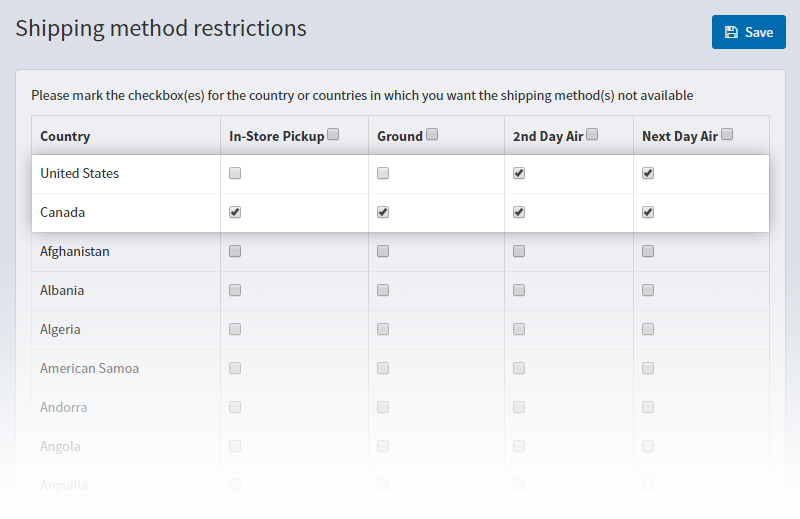
And that is how you restrict shipping methods in nopCommerce.
Coming up next: How to set the currency in your nopCommerce store?
Do you have a nopCommerce related question that is bugging you? Share it in the comments below, and we will provide an answer.




