Q4: How to Еnable a Store Is Closed page in nopCommerce?

NopCommerce FAQs - a quick answer to the most burning nopCommerce questions.
Let’s say you have closed your nopCommerce website for maintenance and want to have a “Store Is Closed” page to notify your website visitors.
To do so, you need to go to Administration -> Configuration -> Settings -> General Settings -> Common, and mark the Store Is Closed checkbox.
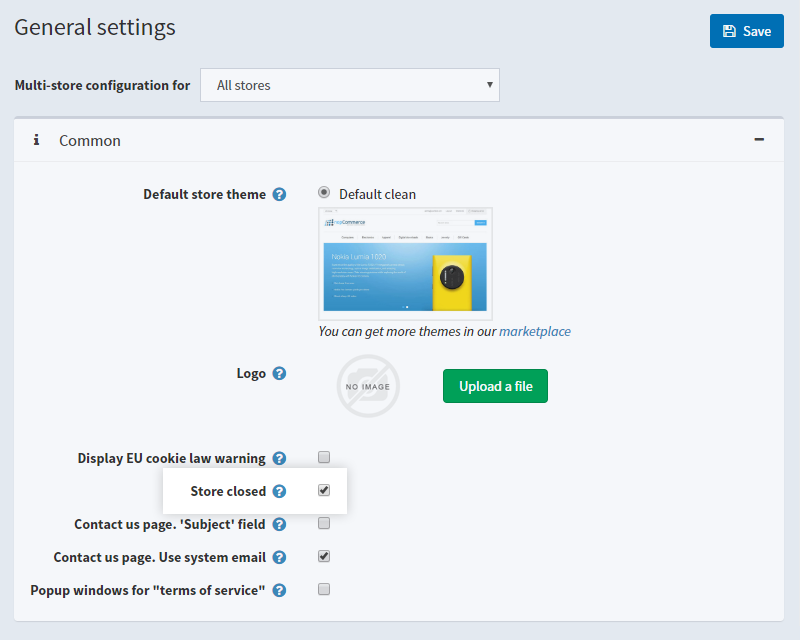
A default text will be displayed on the ”Store is closed” page - Please check back in a little while.
If you wish to edit this text go to Administration -> Configuration -> Languages -> Edit your Language -> String Resources, and search for storeclosed.hint resource name. Click edit and write the message you wish to appear on the store is closed page.
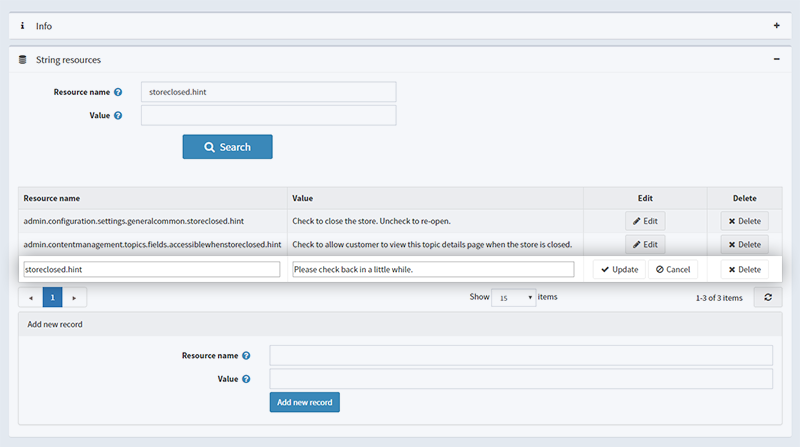
If you wish to do any further customizations to this page, let’s say add a countdown to the website re-opening, you need to edit the ~/Views/Common/StoreClosed.cshtml file.
Coming up next: How to set the category page size in my nopCommerce store?
Do you have a nopCommerce related question that is bugging you? Share it in the comments below and we will provide an answer.




