Q2: How to Search for and Change Settings in nopCommerce?

NopCommerce FAQs - a quick answer to the most burning nopCommerce questions.
I will explain how to search for and change settings in nopCommerce with a practical example.
In our blog, we show only five blog posts per page. I wish to increase that number to 10.
How to do this?
Go to Configuration -> Settings -> All Settings (Advanced). In the name field, I will type blogsettings, and in the value field, I will type 5 (the current number of posts per page).
The setting I am looking for appears in the search results below. I will click on edit and change the value to 10.
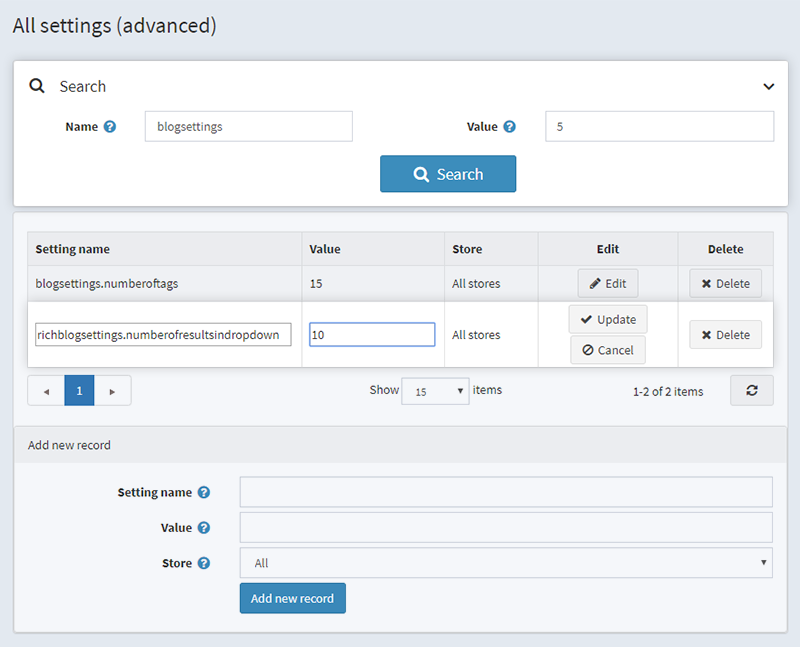
When I go back to the blog page, I will see that the number of blog posts per page is 10.
You can apply the same steps to locate and change any setting in your nopCommerce store.
Coming up next: How to enable SSL for your nopCommerce store?
Do you have a nopCommerce related question that is bugging you? Share it in the comments below and we will provide an answer.




